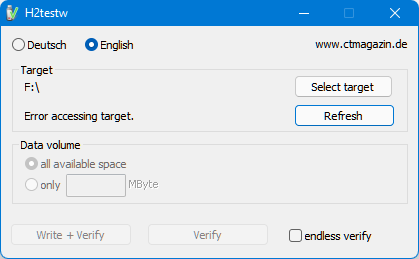New
#31
Why don't two of my flash drives work?
-
-
New #32
Presumed driver issue... There could be many other factors.
- BIOS.
- Is the USB feature enabled in BIOS?
- If yes then boot up &
- Check a few things.
- Obtain/borrow another USB memstick and see if you have the same issue.
- If no, likely your USB sticks have an issue
- if yes, go to
- Open "Settings".
- First look in "Bluetooth & other devices" if any and all USB related configurations are listed.
- If not "click on add Bluetooth or other device"
- also under "Devices" on "USB" see if "notify me if there are issues connecting to USB devices" is checked.
- (Or in Control Panel click "device manager", any device drivers flagged?)
- In any case click on "action" in menu and select scan for hardware changes" which one of the 2 USB memory sticks in question plugged in.
I stop here for now. There are many qualified answers by others to your question.
Also check on the power options if you have USB power active, respectively on.
-
New #33
Did you test the flash drives on another computer?
-
-
-
New #36
Monty Python Dead Parrot - YouTube
I'll spare us the Lumberjack Song.
-
-
New #38
-
-
New #39
I used a feature within the View option to produce an HTML report showing all of the information about each of the two flash drives. The following link should point to the HTML report:
Dropbox - report.html - Simplify your life
Edit: Sorry, when I tried the Dropbox link after posting it, it seems to be omitting virtually everything but the column titles. I've tried to simply upload the file but the attachment feature fails to upload it. I would do a screen cap but the report is VERY wide so it would take probably half a dozen screen caps to get it all. Perhaps there are specific columns you want the values of so that I can do fewer screen caps??Last edited by RhinoCan; 15 Mar 2022 at 13:53. Reason: Try link again
-
New #40
This report only shows specs of the drive, try to verify them thoroughly with one of the following torture tools.
5 Free Tools to Check and Test USB Flash Drives • Raymond.CC
I personally like Check Flash very much...
If they looses it again, trash' em, there are some of these that are simply "not good"...
It try to always buy them from their original store and something with at least 5 years of warranty.
Related Discussions


 Quote
Quote