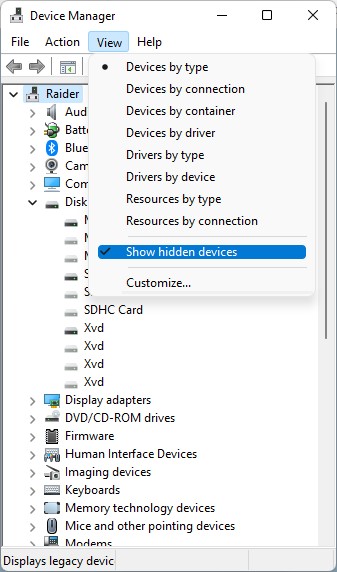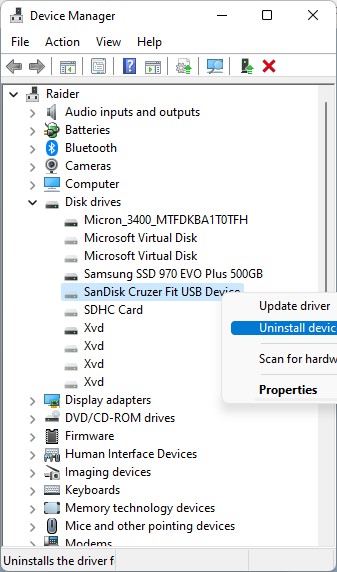New
#11
I'm afraid that sounds very much like the flash drive has died. This can happen suddenly, often there's no warning. This happened to one of mine (ironically, one of the newest) last week. It now behaves much the same as yours does.
I was using it normally, then suddenly could no longer write to it. I then discovered that although I could see files on it I couldn't copy them either. Unplugging it and plugging it back in (to the same or any other PC) now results in it not being recognised until about 5 minutes after inserting it, and when it finally does appear it looks like this:



 Quote
Quote