New
#1
External SSD recognized as HDD
I have a Samsung 860 EVO SSD , and when connected to the laptop via USB it shows as HDD (drive "E" in the screenshot below). I have another Samsung 860 EVO SSD and 870 SSD, and when connected using same adapter/port they are correctly recognized as SSDs. I tried reformatting the drive but without success. Any ideas? Thanks
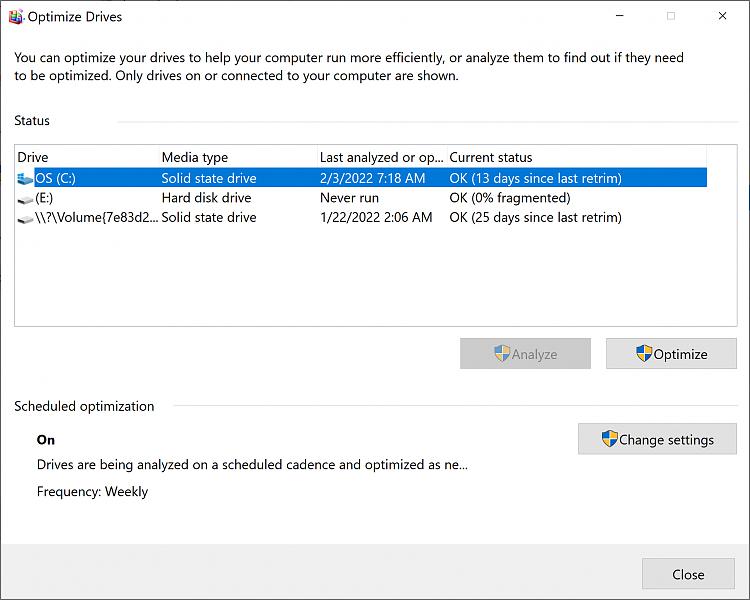


 Quote
Quote