New
#21
You don't have to do a clean install. You can do an In-Place Upgrade... it only takes about 40 mins total.
This will repair Windows, but leave your programs and files untouched.
Repair Install Windows 10 with an In-place Upgrade
Here is the short version of the In-place upgrade tutorial...
DISABLE non-Microsoft:
a) antivirus software
b) firewall software
c) drive encryption software
Make a full OS backup with a program like Macrium Reflect (free)
Macrium Software | Macrium Reflect Free
Go here and get the Media Creation Tool and save it to your desktop.
https://www.microsoft.com/en-us/soft...load/windows10
RUN the Media Creation Tool and use it to: Create an ISO image... save IT to your desktop.
This will be the latest version of the ISO image.
Right click the ISO image and choose: MOUNT
Open File Explorer and you will see a new drive letter. It will "look" like a DVD optical drive.
Double click the new drive letter to open it.
Find setup.exe and double click it to start the in-place upgrade.
Choose the Keep personal files and apps option.
After it's all done... to UNmount the ISO image, right click the new drive letter and choose: EJECT.
The ONLY thing you will lose is some of your personalizations. Your programs and data will be intact.


 Quote
Quote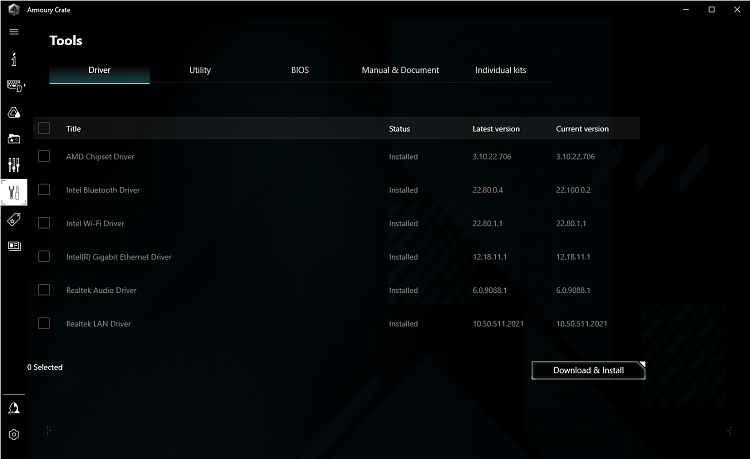

 ).
).
