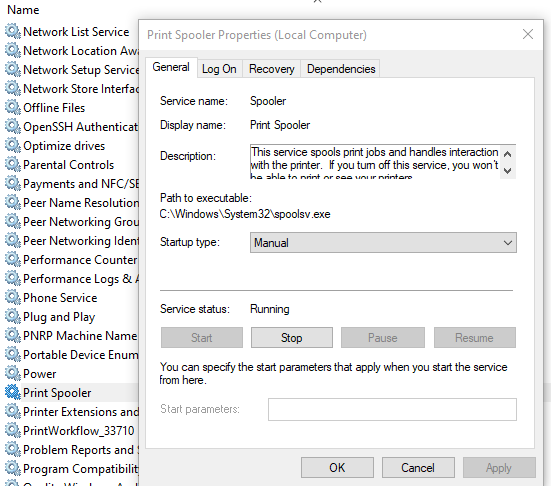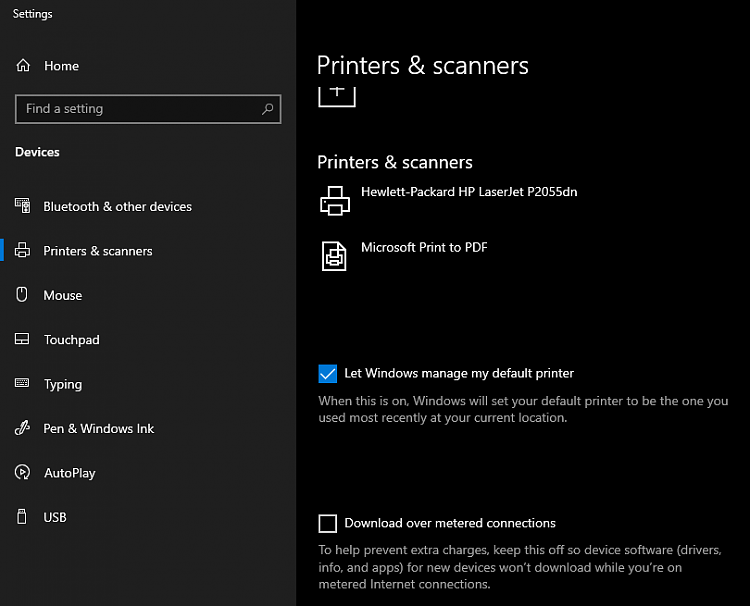New
#1
My printer doesn't always print.
I had a problem at the end of last month. When I tried to print a delivery note from Amazon I was taken to a screen that said "Save Print Output as":
A Microsoft Community Independent Advisor said my printer wasn't installed. A Reset/System Restore that another expert there had told me carry out had caused it.But it's happened again today. When I clicked the Amazon email to print the delivery note I was taken to the same "Save Print Output as" screen. But the difference is that my printer is installed and working OK. (I copied the Amazon delivery note and pasted it in an email I sent myself. It printed with no problems.)
Is there a reason for this "Save Print Output" to appear?
Could this in fact be an Amazon problem?
mmmm.pdf
Windows 19043.1151
- - - Updated - - -
I've finally been able to attach a snip of the screen! I hope you can read it - it looks very small on what I'm adding.

Last edited by Taffy078; 06 Aug 2021 at 12:52. Reason: snip not showing


 Quote
Quote