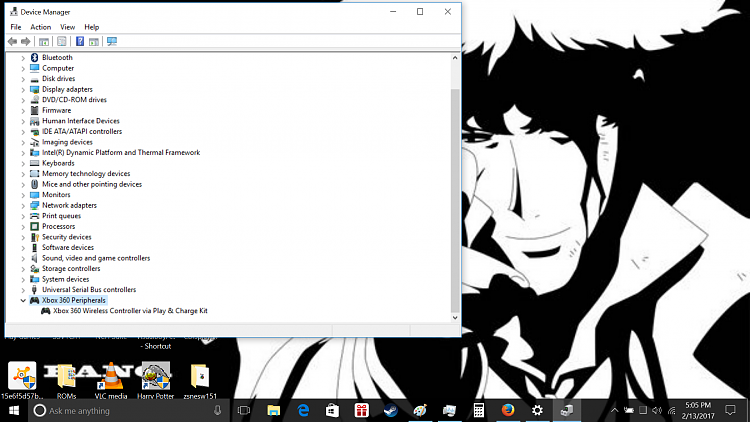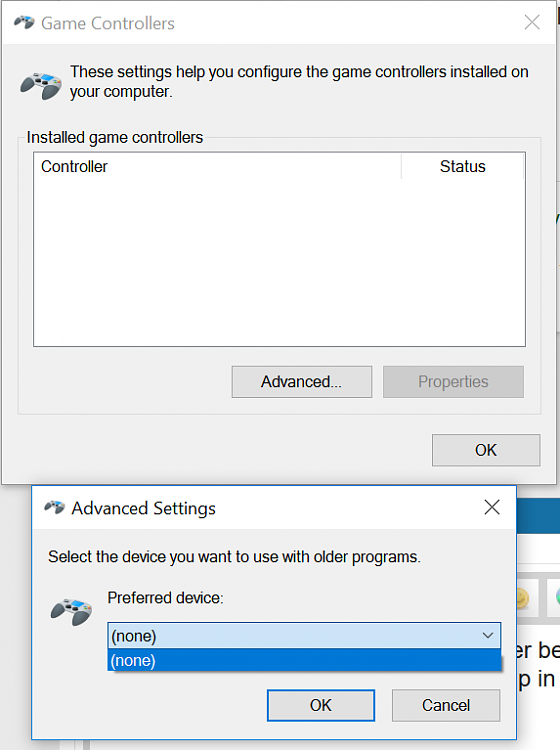I have a very specific problem with my xbox 360 controller
-
I have a very specific problem with my xbox 360 controller
I'm trying to use my Xbox 360 controller via the usb cord. My computer detects it, but none of my games will. All of my drivers are up to date, and I tried Microsoft's suggested fix (Uninstalling the device and restarting my computer). It's not a problem with Steam because none of my GOG games will detect it either. The problem seems to be universal with all my games. None of my hardware is damaged. I'm at a loss of what to do.
-
-
Welcome to the TenForums @Youpeoplearenut
In reading the solution it also says that Windows should be fully up to date? What is your current version and build number?
If you could check your Windows Update history, are there any update failures that have not subsequently installed correctly?
When you say your PC recognizes device did you confirm in Device manager?
-
Thanks for the warm welcome. I checked for updates and it said I was up to date. I checked which version and it said 1607. I can see it in the device manager.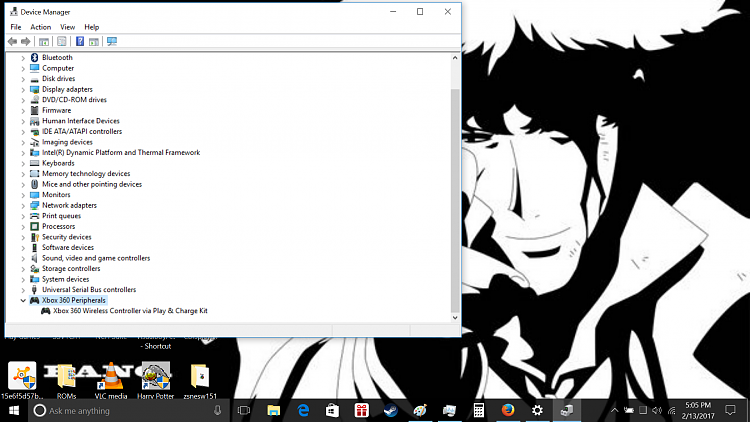
-
-
Last point under setting up wired controller in Windows 10, says to check Game documentation on setting up.
Not being a gamer not sure where to look but you likely know.
https://support.xbox.com/en-US/xbox-...1a791f37429fdc
EDIT
Do you have the xbox app installed that you could test with?
Edit 2
If you use the Windows key + R, the run dialog box opens. If you type joy.cpl does your controller show up in list.
-
My game documentation shouldn't matter because the problem is universal with all of my games. I have the Xbox app, but no XBL account. The controller does not show up in the list. I'm guessing that I have to make it show up somehow.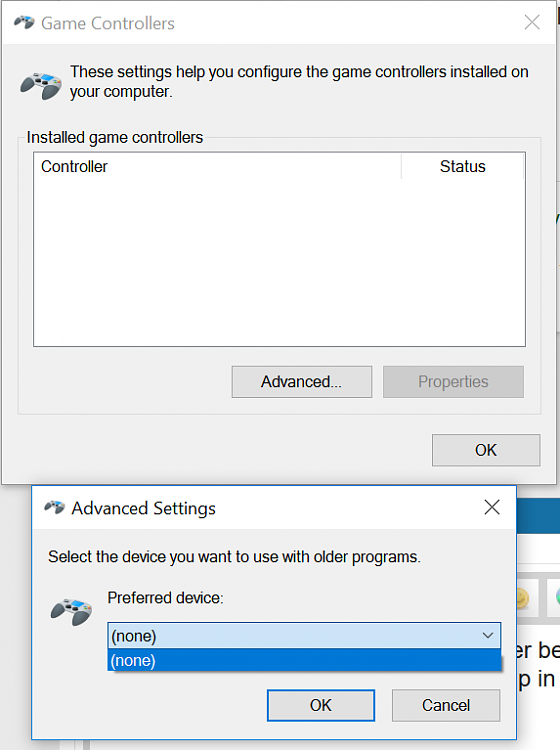
-
I wonder.
I read some early postings about plugging into a powered USB port. Not sure exactly what kind of system you are using but I wonder if there is sufficient power to power up the controller.
In particular it said not to use USB on front of towers but to use rear ports.
Might be worth seeing is this lead pans out.
-
-
Did you figure out a FIX? Im having the EXACT same issue. I just got a 360 controller, giving me all the same problems. Shouldnt be a power problem on my end, I have a 1000W Power supply. But im going to try the ports in back, ive tried both on top of case, and all 3 in front, I think I have 5 more in back, will let ya know what happens.
Ports in back... Nada.... Man I hope someone has a fix.
.
-
-
I remember there was another poster who had an issue with a 360. Not necessarily this problem, can't find specific thread.
In any event he went into device manager and displayed hidden devices. Once he did that he uninstalled some keyboards / mice and it resolved his issue. Not sure if you have specific high end keyboards or mice but the run of the mill stuff windows will re-install.
That said I would create an Image with a tool like Macrium reflect in case you need to restore. Also create a restore point.
Ken


 Quote
Quote