New
#1
Yet more Realtek Driver Woes
HI.
i did a clean install of windows 10, and it is all good, until i tried some audio. it simply didn't work.
Looking further, on the device manager i had:
and in the system devices there was:
for some reason there are 2 x high definition audio controller.
I then tried to install the latest realtek driver. it went all through, but it did nothing. there were no files copied over or anything else.
I have tried various thing, but the end result it the same. things i have tried;
- i tried to install the latest version
- install a few other versions.
- even tried to install the version that came on the motherboard dvd.
- tried it install in safe mode
- deleted the hd audio controller and get windows to retry it again.
- manually copied the driver files to the install directory
is there any other ideas?
my system is: MB: gigabyte X79-UP4, CPU: I7-3620, GFX: GTX670.
I know the drivers work, as when i updated the machine from Windows 7, the audio was working, but since then i did a clean boot, and they dont install anymore.
also in the device manger, i go to the properties of the hd audio controller that has the issue, and in the events tab, the last line says device not started, and the information displayed is:
Device PCI\VEN_8086&DEV_1D20&SUBSYS_A0021458&REV_06\3&11583659&0&D8 had a problem starting.
Driver Name: hdaudbus.inf
Class Guid: {4D36E97D-E325-11CE-BFC1-08002BE10318}
Service: HDAudBus
Lower Filters:
Upper Filters:
Problem: 0xA
Status: 0x0

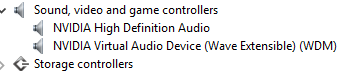
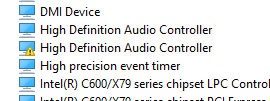

 Quote
Quote
