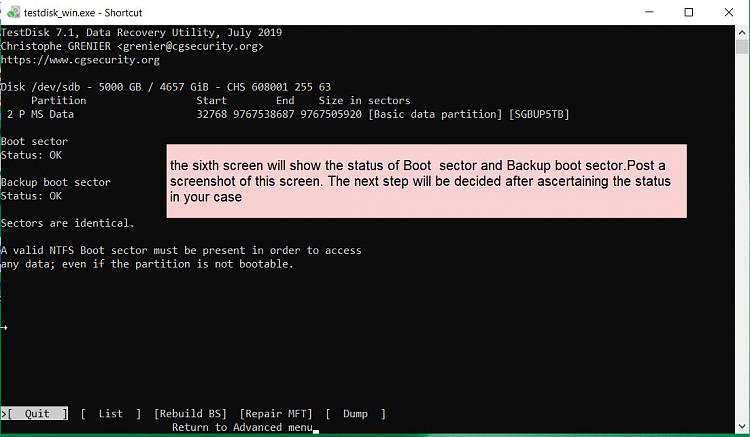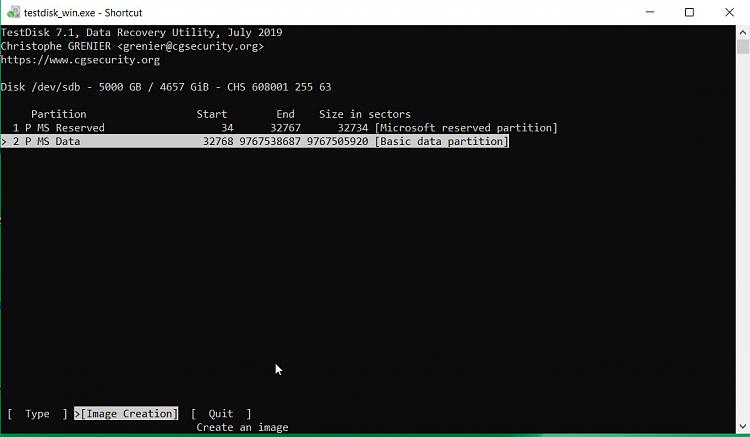New
#11
I know that your opinion is worth only a miserly 2 cents. So the saying keep it yourself.
"your post didn't appear to be relevant to ops problem."
Exactly the opposite. Your post is not relevant to the OP's problem. If you had cared to read the previous posts, I had told that it is not a partition lost problem. OP's Drive has a drive letter G: and hence no partition was lost and so there is absolutely no need for Partition Recovery. Why are you bringing in Partition Recovery and your experience with Partition Recovery? Totally irrelevant. ( As you can see TestDisk shows two partitions one MSR and one Data partition. We have not performed any Partition Recovery operations. TestDisk merely read the Partition Tables in sector 2 ( GPT Disk) and has presented the two existing partitions (MSR and Data) and we are trying to find the status of the Volume Boot Record at the start sector of the Data Partition.. If the Volume boot record is bad or the MFT is corrupted the partition can become RAW. )
"DIRECTLY from experience. after using partition recovery on a raw drive, my files became corrupt."
1. As aforesaid, we are not not attempting Partition recovery. We know the partition exists by virtue of the fact it has a drive letter G:.
2. It was not partition recovery that corrupted your files. Your files got corrupted due to other reasons - a failing drive. Do you know why partitions are lost? And what happens when you recover partitions? Listen : If the partition table/s in sector 0 ( in MBR disk) or the partition table/s in Sector 2 and subsequent 31 sectors in a GPT disk, get/s corrupted , the partition/s become/s RAW. The Partition Recovery software scans the drive, reads the volume boot records at the start sector of each partition/s and rewrites the partition table in sector 0 or sector 2 to 33 as the case may be. It does not do anything to data in the drive. It does not write anything in the data area.
"absolutely happened to me again. same drive. bad controller."
So you know why your files got corrupted and why it happened again- a failing hard drive.. Partition recovery did not corrupt your files.
Do not make universal statements based on your singular experience. Thousands of users had performed Partition Recovery without losing their data, and one tree does not make a wood.
File system corruption can make a disk/ partition RAW. That is what we are trying to find and correct ( if possible) in OP's case .
Keep watching.
Last edited by jumanji; 16 Jan 2021 at 07:22.


 Quote
Quote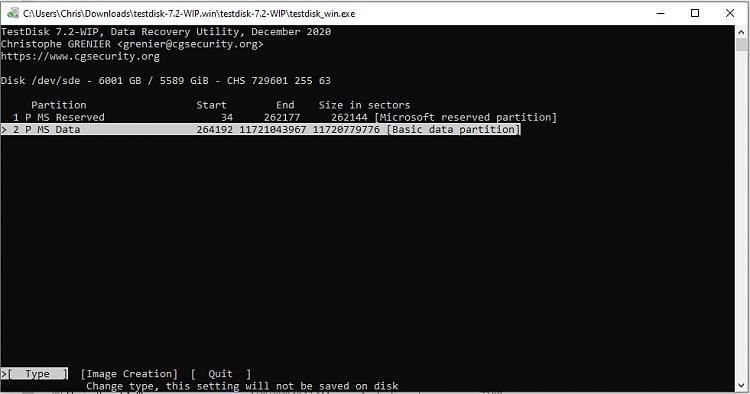
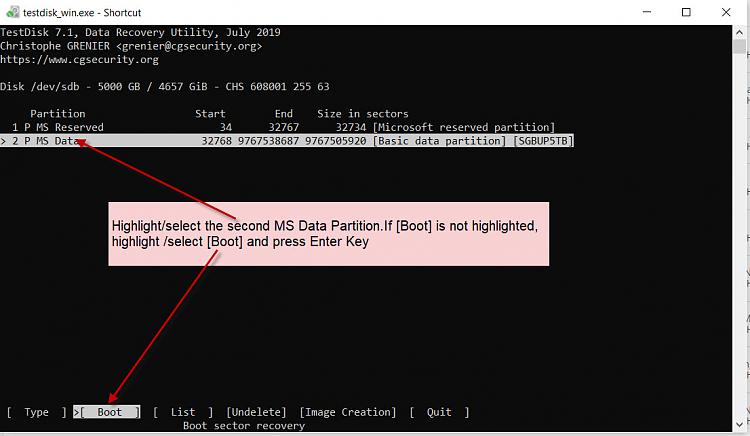
 .)
.)
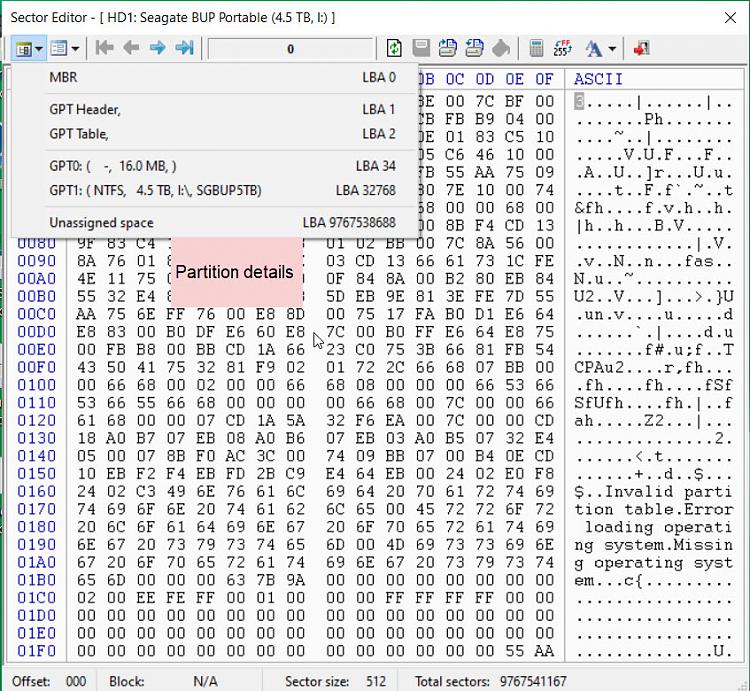
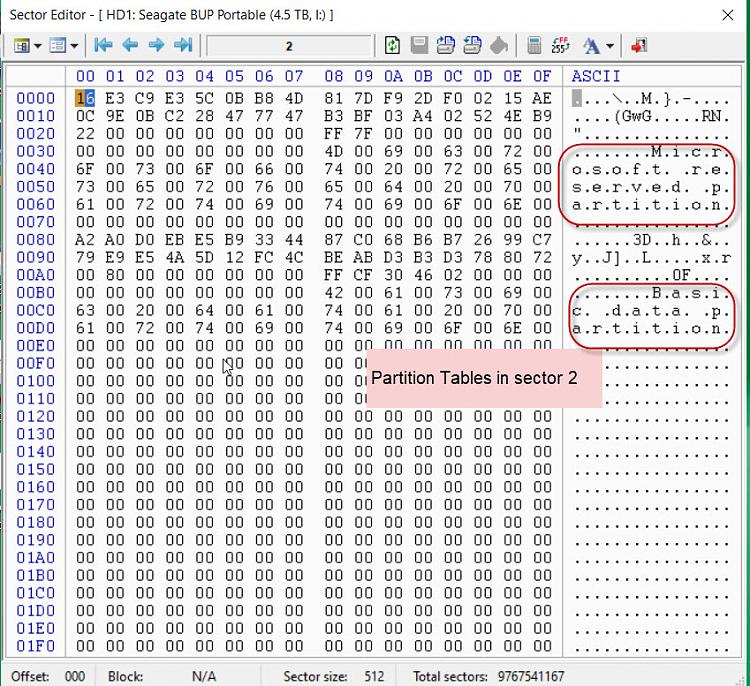
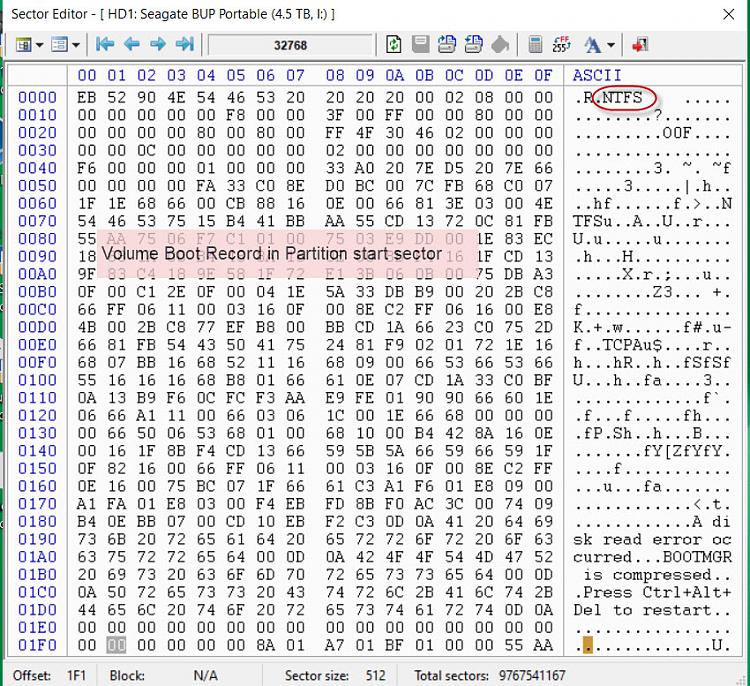

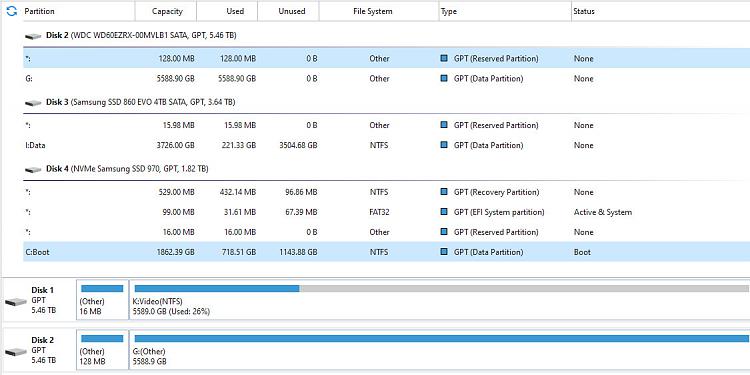

 . Glad to know that you have the paid version PW12.3 and also that you haven't tried data recovery on your own. Many users do that, muck up their drives further and then come here and it becomes well-nigh impossible to recover the data from such mucked-up drives.
. Glad to know that you have the paid version PW12.3 and also that you haven't tried data recovery on your own. Many users do that, muck up their drives further and then come here and it becomes well-nigh impossible to recover the data from such mucked-up drives.