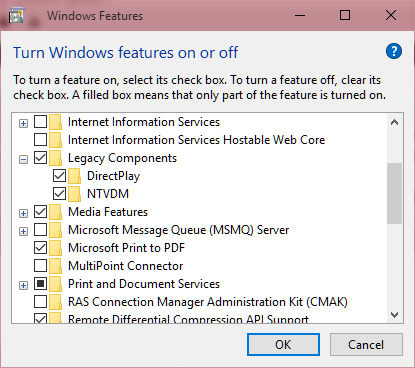New
#1
Can not add HP Photosmart 385
I upgraded from Windows 7 where I used my HP Photosmart 385 printer as my camera card reader (I have it hooked up to the computer via a USB cable). When I upgraded to Windows I lost the 385 as a printer. I tried to add the printer and all I got for my effort was that it installed in Device Manager as a IEEE 1284.4 compatible printer. It does not appear as a printer at all, only as "other device" when I look up my devices in Windows 10. What in the world is going on??


 Quote
Quote