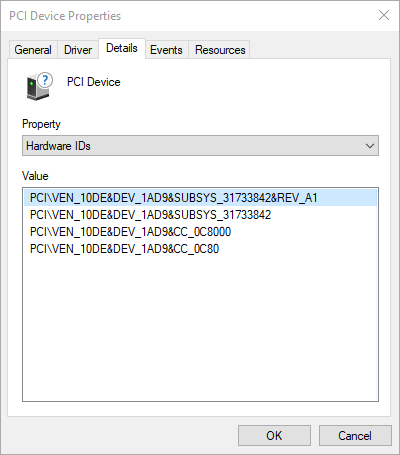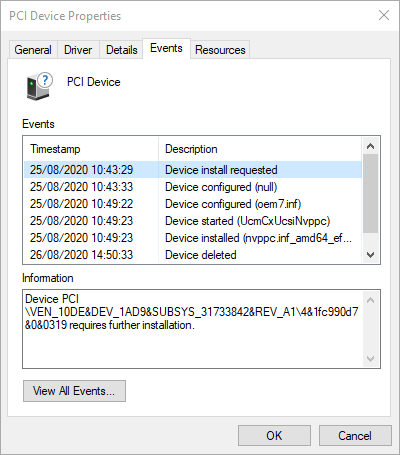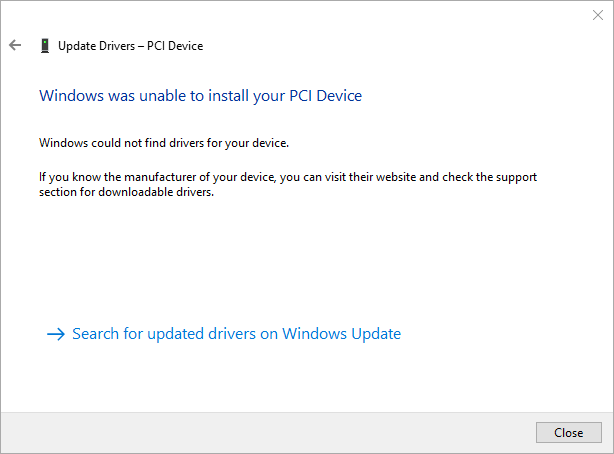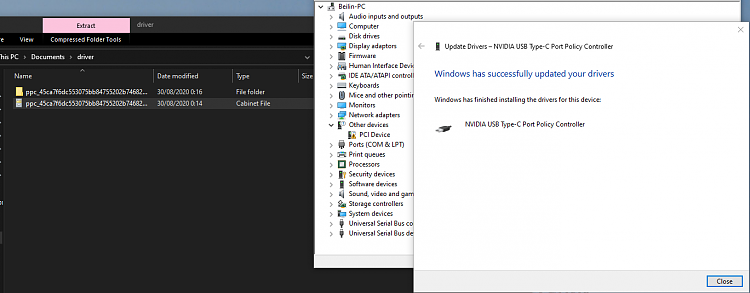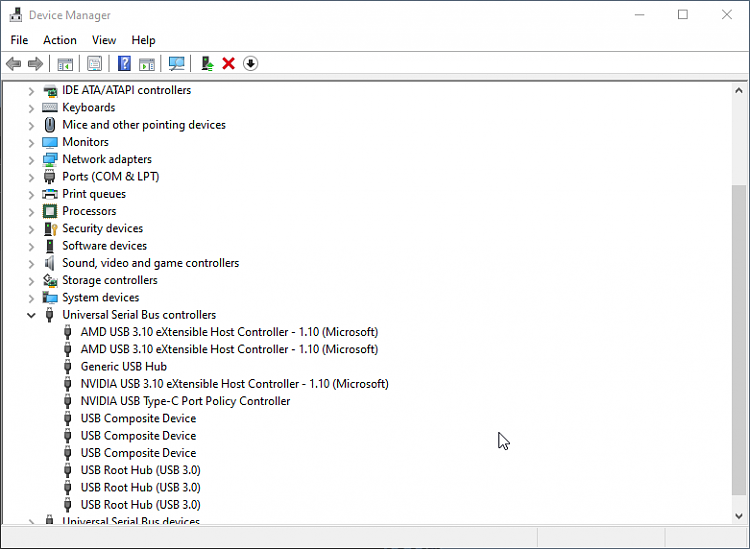New
#101
So I've been playing a specific game (risk of rain 2) for a few hours. While I still didn't encounter a BSOD, I experience a game crash. I shared the crash logs with the devs but they haven't been helpful so far.
I thought you could make sense out of the crash log, maybe it has something to do with my GPU? Memory? I'm not sure.
Here is the log from Reliability Monitor: SourceRisk of Rain 2.exeSummaryStopped workingDate26/08/2020 13 - Pastebin.com
Here are the crash logs from the game:
error.log
output_log.txt
crash.zip


 Quote
Quote