New
#1
SN500 SSD - Dashboard software shows different interface speed
Dear all,I purchased a brand new SN500 500GB SSD for my Lenovo V310-15isk laptop which supports M.2 SSD with PCIe 3.0 x2. Then I installed onto the SN500 the new Windows 10 1903 Pro x64 with a clean install (UEFI USB drive used, format NTFS via Rufus). However, I notice that WD Dashboard software, in the Interface Speed section, the following are indicated:
SSD Capability: PCIe 3.0 x2
Connection PCIe 3.0 x1
Can someone give me an answer on what is going on? The laptop drivers are okay, nothing missing, latest updates.
- - - Updated - - -
These photos show the problem. The 4K random read/write is lower compared to my previous SATA Samsung 850 Evo. Does someone has a proposal? Many many thanks


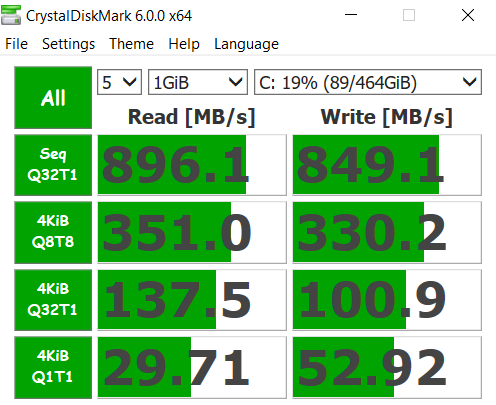



 Quote
Quote