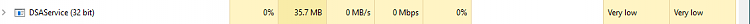Intel Driver & Support Assistant - Sorry, something went wrong ...
-
For what it's worth: IDSA started working out of the blue today - without re-installation or anything my end, literally just picked this laptop up to browse the web.
Icon in notification area shows no available updates, web page:
Intel(R) Driver & Support Assistant
also opens correctly and reports the same.
So, go figure.
-
-
For what it's worth: IDSA started working out of the blue today - without re-installation or anything my end, literally just picked this laptop up to browse the web.
Icon in notification area shows no available updates, web page:
Intel(R) Driver & Support Assistant
also opens correctly and reports the same.
So, go figure.
No joy yet on my Dell 7577. 
-
Did you refresh IDSA by any chance? It's been updated to 21.5.33.3 in the last couple of days.
-
-
Did you refresh IDSA by any chance? It's been updated to 21.5.33.3 in the last couple of days.
Looks like it updated on 8/12/2021.
Still causing problems blocking USB drive Eject

I have to end this service to allow a USB Drive to be ejected correctly and safely.
Reported this problem to both Microsoft and Intel, but they did not fix the problem yet ! :-(
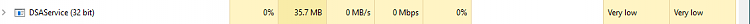
-
Did you refresh IDSA by any chance? It's been updated to 21.5.33.3 in the last couple of days.
I used the uninstaller and removed the older version, downloaded the new version (21.5.33), (although I can't find that info anywhere except a versions page), but still have the same error when I try to run it. The icon says 2 updates available.
-
-
![]()
It said, Sorry, something went wrong... The usual message I've been seeing for a while. No, I didn't check the Intel forums. I'll take a look there. Thanks.
Edit: found this in the Intel forums. Tried it, rebooted and tried the service again. Still get the error msg:. Sorry, something went wrong while trying to scan.
***********************************
Running the following two commands in an Administrator Command Prompt/PowerShell (right click on start button) fixes this issue (by enabling Localhost to listen locally) and restarts the "Intel(R) Driver & Support Assistant" Windows service
netsh http add iplisten 127.0.0.1
net stop DSAService && net start DSAService
Running the following two commands in an Administrator Command Prompt/PowerShell (right click on start button) fixes this issue (by enabling Localhost to listen locally) and restarts the "Intel(R) Driver & Support Assistant" Windows service
netsh http add iplisten 127.0.0.1
net stop DSAService && net start DSAService
- - - Updated - - -
OK, I just resolved the issue and it was on my end. Mea Culpa.
A most basic and elementary fix too. At some point in the past I switched from Chrome to Brave browser. Brave blocks the Intel app. Switching back to Chrome and it ran fine.

-
Ooops 
And I have to say that the question 'what browser do you use?' came to my mind yesterday evening as I wasn't sure where do you see this message exactly...
At least you got to the bottom of it.
-


 Quote
Quote