New
#1
Is my HDD failing?
For the last few months I have been monitoring the health of the Toshiba 1TB HDD on my Dell Inspiron 22-3280 AIO and finding the number of bad sectors remapped has been increasing. The HDD is paired with Intel Optane 13GB memory module.
Today's screenshot of Hard Disk Sentinel:
The surface test with Mini tool Partition Wizard shows on bad block at the very end of the disk. ( Few days ago when I ran the Surface Test it showed atleast 4 or 5 bad blocks a little above the the last row.)
Is the HDD failing? And what is the way to go?
(Anyway to get prepared for the worst I have already got a Crucail 1TB SSD which was delivered day before yesterday and Crucial 16GB Kit (2 x 8GB) DDR4-2400 SODIMM is on the way.But I shudder at the very thought of opening the back panel of the 22"monitor and replace the components..
My system uses Device Encryption which encrypts all the drives inthe System Disk. Yesterday I decrypted the whole drive and it took 16hrs 21 minutes to complete it. The number of bad sectors reported as remapped by HD Sentinel before I started decryption was 29. After the 16 hour decryption it showed 46 sectors remapped. If I have to image or clone the disk, I will have to disable Optane in the Intel Optane Memory and Storage Management application after which the system running with only 4GB conventional RAM ( a Hynix 4GB DDR4 2400MHz) becomes painfully slow).

Last edited by jumanji; 27 Nov 2022 at 01:45.

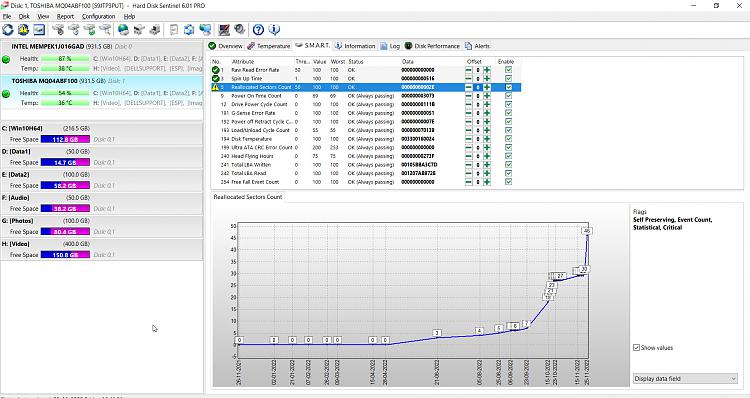


 Quote
Quote


