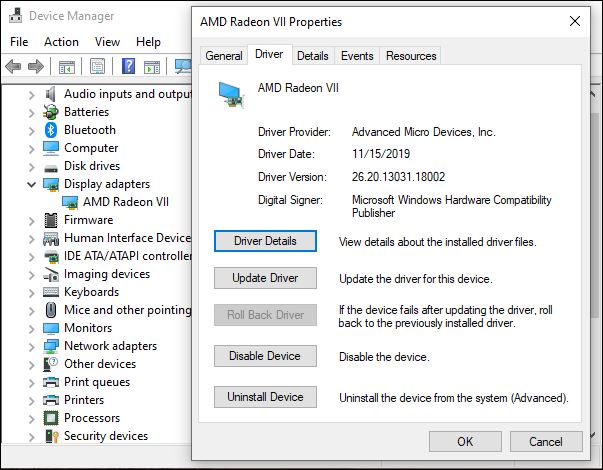New
#1
Should I update driver or not?
In Device Manager under Network Adapter I have the Realtek PCIe Gbe Family Controller. The date of the driver is 9/4/2015 so it is quite an old driver but it states that "this device is working properly" and I'm having absolutely no issues or problems with it at all. Its a clean installation done 3 weeks ago and it is the driver that was set up by Windows during the clean install.
I know from past experience that if I click on Update Driver in Device Manager that a newer driver will be installed. A newer driver has been available for several months now. There are probably plenty of other newer device drivers for other devices too if I went through them all and checked.
What do you guys do in this situation? Do you leave well alone because everything is working correctly? Or do you let Device Manager update the driver?
I have Windows configured to allow it to Update Drivers so Why doesn't Windows Update download the driver automatically as Microsoft must be aware that there is a newer driver...because clicking on Update Driver will find and install it?
My PC is a Dell PC. I also see that there is a newer driver version listed on their website for my PC...a lot of folks on here seem to recommend using Device Manager/Update Driver although I know you can also use the PC manufacturers website too


 Quote
Quote