New
#1
New BD-RE drive not working
I purchased a new blu-ray read/write drive Pioneer BDR-UD03 from China. It installed properly and Device Manager says that it's working okay. It shows up as Drive D:\ but doesn't read any disks so doesn't show in Explorer with any disk inserted. When a disk is inserted the LED blinks slowly but never the faster blink that normally indicates reading a disk. Nero identifies the drive but says "drive not ready" when a disk is inserted.
The drive came without a region so I changed to Region 1. Still no joy. Windows says that the best driver is already installed. I haven't uninstalled/reinstalled the drive for fear of getting farther away from a solution rather than closer.
How can I tell if the drive is bad or if there are some settings that need changing?

Last edited by lbeck; 19 Nov 2019 at 15:32.

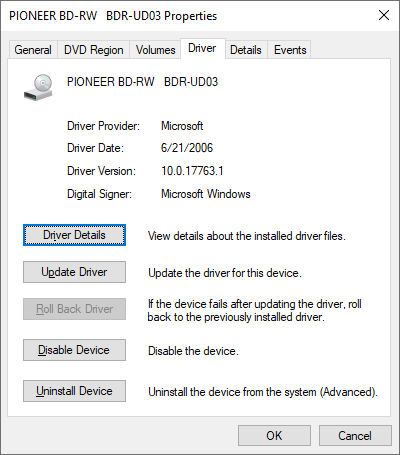
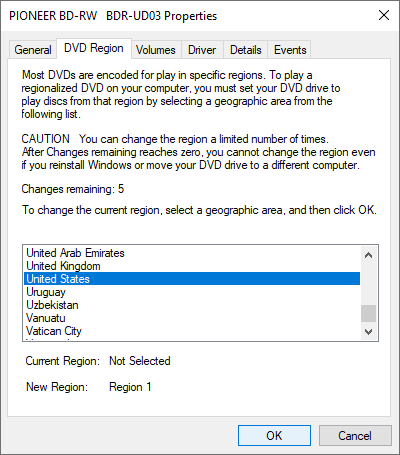


 Quote
Quote



