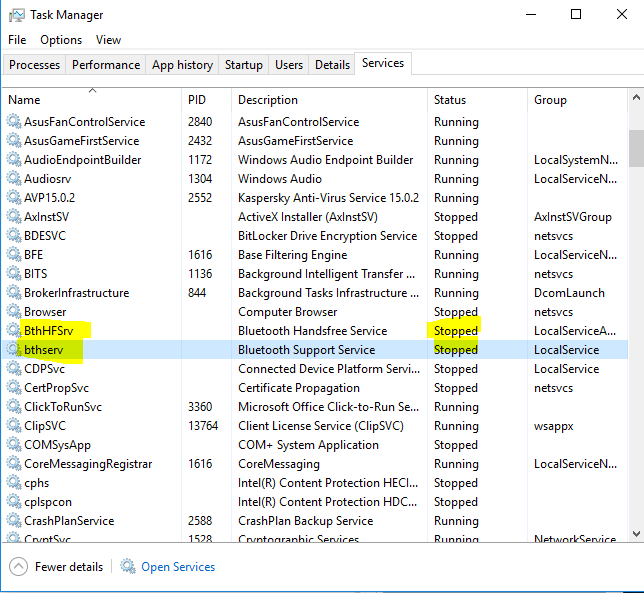New
#11
The Bluetooth device can just be ignored unless there are devices close by such as mice, keyboards, cellphones, etc., that can communicate to the computer [usually less than about 10 meters] or it can be disabled in Device Manager. It should be noted that Bluetooth on Notebooks is usually part of the Wi-Fi adapter, manually turning off Wi-Fi also turns off Bluetooth, I have 4 Notebooks that work that way, an HP, 2 Dells and a MacBook Pro. A Bluetooth dongle can be purchased for Desktops or if wishing to add it to a non-equipped Notebook.


 Quote
Quote