New
#1
Deleted printer still shows up in Windows, prevents print operations
In our home LAN we just reconfigured so that the HP 400 laser printer is now installed and shared from my wife's system. Before, the printer was installed and shared from my system. Both systems (and the others in the LAN) are running Win 10 64. However print operations now fail.
To do the reconfiguration, I first deleted all instances of the HP 400 laser printer on both systems. Then I plugged the USB cable into my wife's system and use the HP driver software to install the printer on her system. Then I shared out that printer, and I could print test pages from both systems.
However, even though I deleted the printer "HP LaserJet 400 M401 PCL 6 on APOLLO" printer using Windows Settings/Devices/Printers & Scanners, it always returns after a reboot.
After I encountered this problem, I uninstalled and then re-installed the HP driver several times.
Firefox's printer menu is screwed up also. Note the "Deleting" message for the "LaserJet" printer.
So what do I need to do to fix this issue? I'm comfortable hacking the registry. I just don't want to have to do a fresh Windows install.

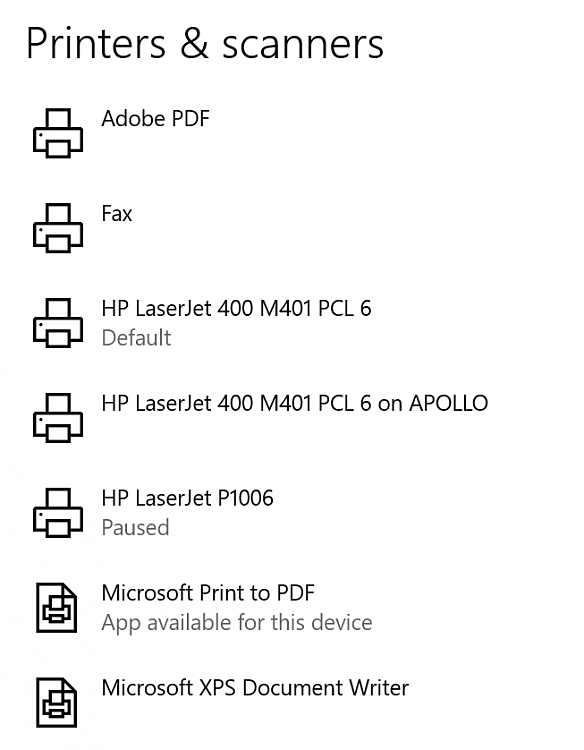


 Quote
Quote