New
#1
Touchpad not working for windows 10.
Hey
i just upgraded to Windows 10, and everything is working fine exept for my Elan touchpad.
I have never experienced it not working for Windows 8.
Please help.
Hey
i just upgraded to Windows 10, and everything is working fine exept for my Elan touchpad.
I have never experienced it not working for Windows 8.
Please help.
Try these drivers: Elan TouchPad Drivers Version 15.14.0.4 WHQL
Download, unpack, install and reboot. Good Luck!
I am having the same problem, only mine is a Synaptics click pad. I've checked settings, disabled then enabled, restored defaults. DM says it's working properly (pshaw!), and I rolled back the driver, then updated (restarted both times). GRRRRR!
AB
I also had a problem with my touchpad (Toshiba laptop). The touchpad worked, except for the Windows 8/10 new functions, like scrolling by swiping with two fingers, and so on.
I checked the version installed and it was v19, I went back to v17 to make it work again. However, then Windows Update installed v19 again and it was broken again. Eventually, I had to rollback to v17 and then hide the Synaptic update from Windows 10 to keep it working.
It seems the new update from Synaptic isn't working with older touchpads anymore, or... there is a bug in v19. We will probably notice it when the next update for the touchpad comes out.
Guess I should've mentioned, I'm running a clean install of 10. Older drivers that I could install didn't work and others wouldn't even install. Amazing... because DM says 'this device is working properly' and it obviously isn't, so I say, what good is device manager??? What does it actually do? Because it certainly can't see the device isn't working!
UPDATE: I FIXED MY TOUCHPAD! Not sure if this might help anyone else, but here's what I found...
I was looking at my function keys. On my Gateway, NV53A, I noticed F6... it shows what I thought was a screen, with a finger touching it, and the circle with a line in it (on/off presumably). Out of curiosity, I hit Fn+F6, and BAM!! I have my touchpad back!
Not sure where else I could post this to help, but all week I have been looking thru 100's of posts about the same issue. I don't know that this is the perfect answer, but it solved my problem.
AB
Last edited by ableckov; 14 Aug 2015 at 21:00. Reason: I fixed it
"This doesn't work. When you reboot the check goes back in. When you take it out and apply the touch pad works but NOT the left and right mouse buttons don't work. Choices rebuild the entire PC and start with win 8 then install 10. Sorry that is hitting a flea with a hammer. Didn't want to fight the issue so added a USB wireless mouse."
I had the problem on my Toshiba T135 notebook which has a Synaptics touchpad. Initially after the update to Windows 10 the touchpad was fully functional, but after this latest round of Microsoft updates the ability to scroll with the touchpad had disappeared. Found that the Synaptics driver had been updated to v19.0.10. Jumped through all the same hoops as others in this thread also without any success. Finally downloaded and installed the most recently posted Synaptics v19.0.14.31 driver (tcg0006700g.exe) from the Toshiba support website. That fixed the problem for me and now all of the features appear to work.
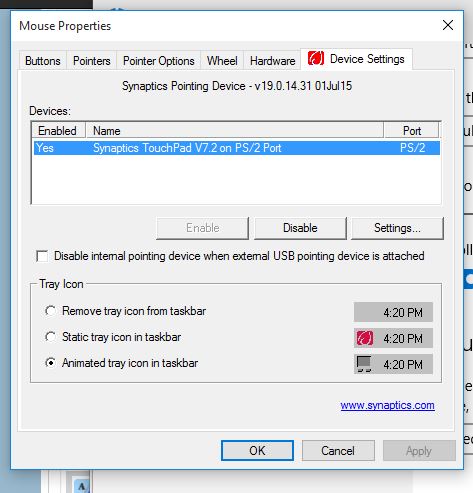
"This really didn't work either. The best answer is to the web site of the computer manufacture and download new drivers. In my case I went to ASUS web site and put in my pc model to ther customer suport page and saw an entry for Elan touchpad. You have to down load that. Go to control panel and remove "smart gesture" then run the smart guester load exec. This will stop Windows for setting the check mark in the ELAN mouse tab to disable the touchpad everytime you reboot the PC. It also allows the right and left mouse buttons to work again thereby fixing all the problems caused by instaling windows 10. I went to the local Micorsoft store to get a fix and they couldn't fix the problem. I returned to the Microsoft store and gave them the fix. This did work for me and I am sure it will work for all platforms.