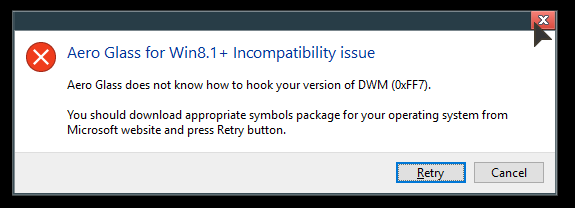New
#1
Aeroglass Incompatibility Issue with Windows 10 Error Message
I posted this in general but not sure if it belong there or here. So im posting it here because my previous thread about this was posted here.
https://www.tenforums.com/customization/66337-how-change-windows-10-borders-like-windows-7-a.html
My laptop is windows 10. I previously used windows 7 for a long time. I asked if there was a way to make windows 10 look like windows 7 and i was told to download aeroglass. It looks very nice but the thing i downloaded was aero glass for windows 8.1.
I get this error message everytime i start up laptop.
aero glass for win8.1 + incompatibility issue.... aero glass does not know how to hook your version of dwm.
you should download appopiate symbowls package for your os from microsft and click retry
Then a bit later on, i always get this message as well
this is free version of aero glass for win 8.1 . your machine code is XXXX. Do you want to copy it into the clipboard?
How do i fix this issue? Do i have to download aeroglass windows 10? If so, does anyone have the link for it? Last time someone posted the link for windows 8 and i used it and liked how it looked. But then i started getting this error message that first one.


 Quote
Quote