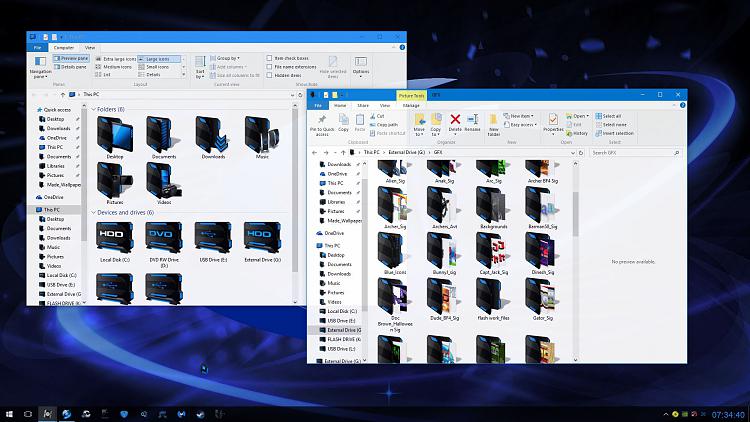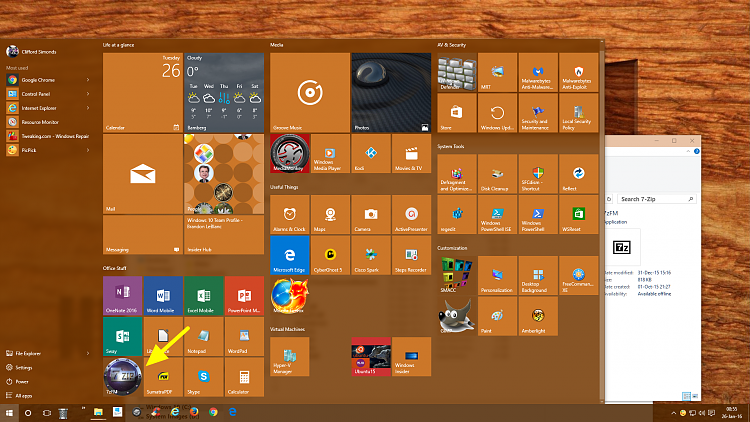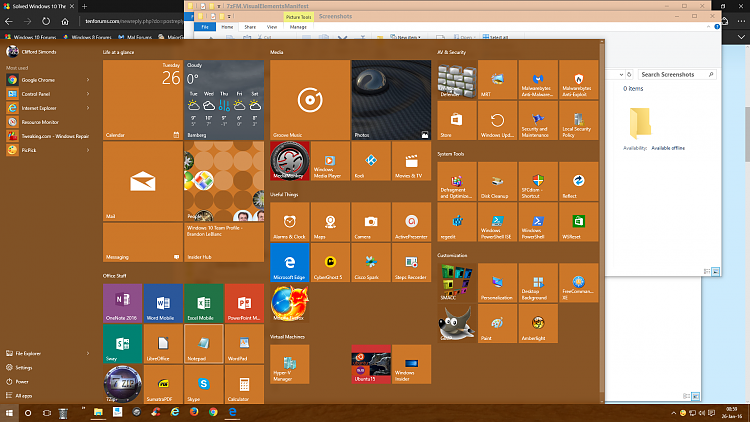New
#1271
Windows 10 Themes created by Ten Forums members
-
-
New #1272
Hello Hemimax,
Nice start button! :)
As odd as it may sound, the window thin border is actually the TitleText: it will change the title text color.
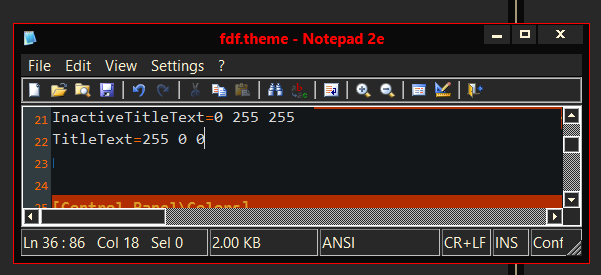
See both active and inactive.
The border seen in Personalization (theme) window is the WindowFrame.
Scrollbar and other stuff is Button...:
for instance a red look:
ButtonShadow=128 0 0
ButtonHilight=192 0 0
ButtonDkShadow=255 0 0
ButtonLight=255 0 0
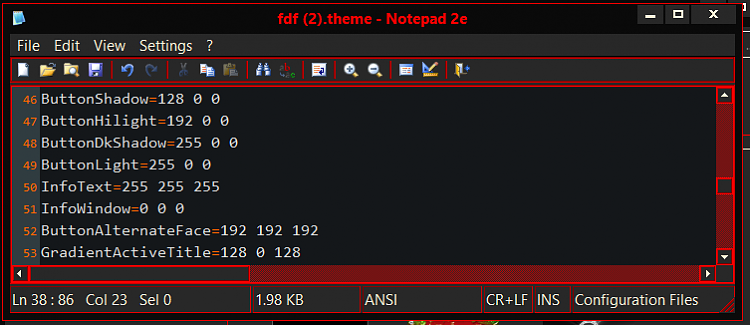
I don't know these by heart, I test them out by editing a *.theme file and reapply pretty often, to see the changes.
For more information about the elements, check a rundown of the theme elements (also seen in SMACC) compared with Windows 7's Advanced Apparance:
Solved Windows 10 Themes created by Ten Forums members - Page 91 - Windows 10 Forums
-
New #1273
I'll need reinforcements for this... but I'll shoot a few rounds on my own.
Check @Stephanie post above, has some decent icons in it!
For icon packs i'll start checking those on DeviantArt, see dAKirby309's icon set. Packs like these should contain tiles and icons to choose from.
http://dakirby309.deviantart.com/art...iles-376111513
Big set:
http://dakirby309.deviantart.com/art...cons-280724102
Mouse cursors: where a discussion subject not so long ago on this very thread.
Start with some of my remastered series on EightForums: most of those, where specified, are high DPI compatible:
Solved Custom Cursors
Need some more exotic designs, see rw-designer gallery:
Download Icons and Cursors

a Start tile pack
@Cliff S got the hang of the tiles pretty quickly. But we've made one or two. A whole pack is the next level. Users would have to add the files manually for their installed programs as there are no tools to do this automatically (are there?)
But we've made one or two. A whole pack is the next level. Users would have to add the files manually for their installed programs as there are no tools to do this automatically (are there?)
More on tiles: maybe an app or two:
Oblytile alternative? - Page 8 - Windows 10 Forums
Cheers!Last edited by Hopachi; 25 Jan 2016 at 16:17.
-
New #1274
-
New #1275
-
-
New #1277
I meant exactly like your post and with an complete system iPack installer. The icons in the post you mentioned aren't able to work the way i prefer since they're the wrong format, and the program needed for those ones is a real pain in the arse. I personally hate that program. I like how yours applied to the start menu as well, which is another reason i prefer it to have an iPack installer instead of requiring to be manually applied. Also the one in your screenshot has a slightly different border around the start menu than the ones from the posts you mentioned.
-
New #1278
The post above is a cross between HC Gold and some hand picked icons for the taskbar. The different borders are a result of different 'parent' themes, AreoLite and Default.
For the real deal, search deviantart for Mino Dark Gold Theme Pack. (Patched to the hilt, so do your homework!)
-
-
-
Related Discussions