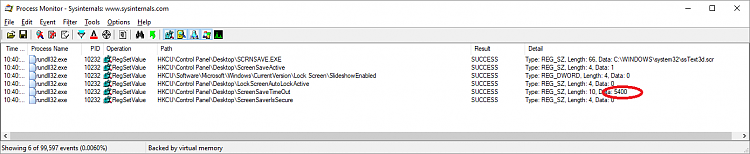New
#1
Update Screensaver via batch file
Ok ... Just found this forum couple weeks ago and was able to get some bang up batch file stuff. So ... figure I'd join. Especially, since my last piece of information retrieved from here isn't working.
Ok ... this is for my computer and personal use only so the advice that you shouldn't change these settings on the user is noted .. but I'm the user so.... :)
What I need is to CHANGE the screensaver time from 10min to ##min. I found the following.
Reg add "HKEY_CURRENT_USER\Control Panel\Desktop" /v ScreenSaveTimeOut /t REG_SZ /d 5400 /f
but... while the registry changes .... it is still timing out @ 10 minutes. If I open the screensaver dialog box it still shows 10min not 90. From another batch file on the desktop sorting I added this to the above
taskkill /f /im explorer.exestart explorer.exe
thinking that maybe this needed to happen. Nope still no change.
Now I've flew through some other threads referencing issues with other settings, I think fast start up, that appear to be screwing up something, but now can't find that thread.
Can someone shed some light on or point me to a thread with a definitive answer on how to change the screensaver time ( has to be via a macro or something ) as it is being called via VBA ( and NOT manual solution )


 Quote
Quote