New
#11
Ok I see what you mean. I forgot that I use the see the open window on desktop feature, the target looking symbol.
OK well I'll try again.
THank you again
Ok I see what you mean. I forgot that I use the see the open window on desktop feature, the target looking symbol.
OK well I'll try again.
THank you again
Ok I can not figure how to get the info up that you have,actually nothing shows up unless I open the window to the file I am talking about and use the "include process from window" feature, the target looking symbol. I turned off all filters that say exclude.
So with that being said I guess I dont know what I'm doing.
Help anyone?
I googled how to see what files or exe and dll was being used when open the windows and this is what I get.
I used Process Explorer cause I cant anything done with Procmon. Besides when I googled how it said to use process explorer.
Now the Saitek flight controller loads up in the lower right whenever I plug in the joystick automatically. I then open the Saitek control panel as mentioned above from the Saitek flight controller program by right clicking the icon in the task bar.
Having done this the only thing that opens in procmon or process explorer is cpl.dll.
So in Process Explorer I used ctrl+F to open search and search the file cpl.dll and these are the results I get in the new window. I dont know if its the info needed or not.
Or anyone know how to create a batch file to open this control window that saitek uses. I am not good at that or programs and suck running from dll files
Last edited by NervusTwitch; 06 Sep 2016 at 15:19.
In your view of Procmon, noting the consecutive listing of cpl.dll, is it possible you sorted by process name rather than time? (Clicking on the column heading).
Also note the slider down the right side shows there are many more log entries than shown. So go back to that, make sure it's the default (by time), find the first occurence of cpl.dll, then, look at the preceding entries for sthg that launches it (or you might indeed find it as the first occurrence of cpl.dll).
Ok I think I got it this time,for some reason it just wouldnt pull up any thing running. I closed and opened it a few times then it started showing....I dont know.
TO me it looks like nothing started around the same time it did. I would assume it should be next to the cpl.dll entry.
I know its possible to use commands for dll files to launch utilities within windows for things like control panel,sound settings and such. I think this utility Im trying to make a shortcut uses the same, being the "cpl.dll" file.
My problem is I cant figure out how to run it using similar commands that you would use for windows utilities since the dll file is in a non windows system directory.
When I used process explorer it shows the dll files that seem to launch when I open the utility Im needing like I showed in above pics
This is all I found.
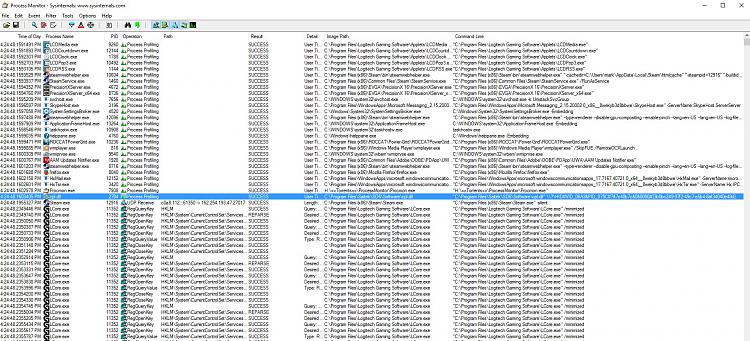
Well I found a temp workaround for my issue,still like to make that shortcut but for now I have a simple workaround that makes it easy. The reason I wanted the shortcut was to be able to set it to a "G" key on my logitech keyboard so that if I did forget to open it after loading game I could just hit that G key without exiting game.
Again still like to know how.
Thank you
Understand, you've not much time before that dll appears- with that line selected, try clicking on the Image Path column header and see if anything in the same path appears before that.
Or just browse backwards.. or search.
As to Rundll32, it will likely be a question of what parameters are required. See e.g.
What Is rundll32.exe and Why Is It Running?
http://www.thewindowsclub.com/rundll...mmands-windows
I was hoping there might be a clue.