New
#1
How to open the "Custom sizing options" window using command line?
-
-
New #2
What is generally listed e.g
control.exe /name Microsoft.Display
now opens Settings.
MS is moving to Settings from the control panel progressively, so this may be hard to identify now.
In principle it would be possible to write a small Autohotkey script to navigate there, compile that (easy) and run it from a command line.
-
-
-
New #5
Here's a resource for that sort of info should you need more..
CLSID Key (GUID) Shortcuts List for Windows 10 - Windows 10 Forums
-
New #6
The "explorer shell:::{C555438B-3C23-4769-A71F-B6D3D9B6053A}" only open the "Display" window, i want to open the "set a custom scaling level" window directly.
-
-
New #8
There is no the resouce class, maybe i need to find out a good process software to view or log the processes after click the "set a custom scaling level" link.
-
Related Discussions

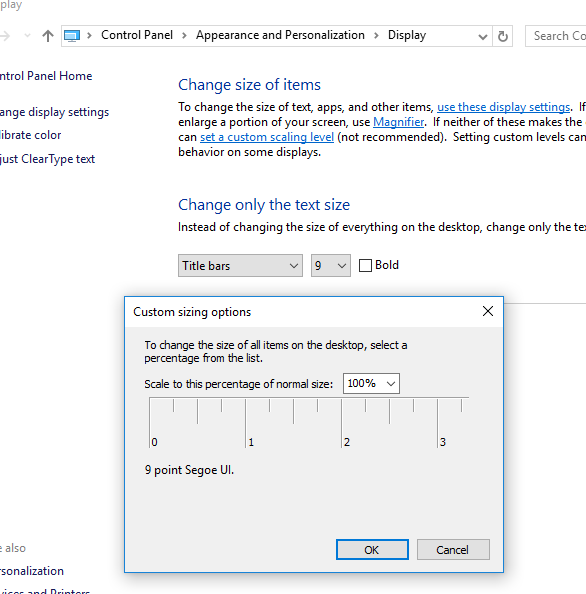

 Quote
Quote
