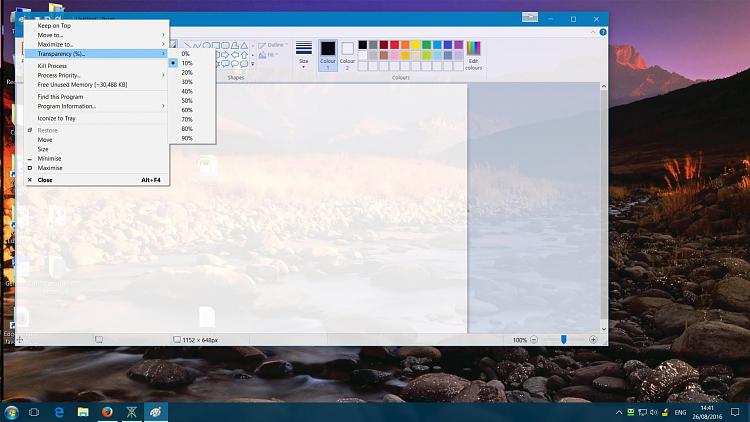New
#1
Transparent Tiles, Transparent File Explorer and more!!
Hey everyone! Just thought I would show you some screenshots of a transparency effect anyone can achieve using an application called Glass2k. This program allows any application including Universal Windows Apps, as well as the Action Center, Smart menu including tiles and file explorer.
Obviously some of you guys are not interested in any transparency effects but the possibilities to be creative are endless. In the screenshots some of the images use a blurred background, and the others aren't so your able to gauge different effects.
Glass2k also allows you to change how high the transparency it set too, with each app or menu set to different transparency level if be.
TUTROIAL:
1. Download the application (GLASS2K) - http://chime.tv/products/glass2k.shtml
2. Run the application.
3. The icon should show in the taskbar icons. Open it. Click settings.
4. Enable Auto-Load Glass2k everytime windows starts.
5. Enable Auto-Remember every window Transparency settings.
6. Disable Transparency Popup: Right Click
7. For the keyboard shortcut I use +Alt + Clrl.
8. To change an applications transparency hold alt + ctrl and use the numpad to change the value of transparency.
9. You will have to run Glass2k every time windows starts unfortunately.
10. To add transparency to the Start menu tiles: Open the start menu and click the grouped tiles headerbox. Now click and hold ALT+CTRL and while holding use the numeral pad to change the transparency levels. :)
Start Menu - Taskbar and Action Center (Blur)
Start Menu - Taskbar and Action Center (WITHOUT Blur)
Groove Music (Blur)
Groove Music (WITHOUT Blur)
File Explorer - Also using QTTABBAR
Settings App
Cortana
YOU CAN EVEN ADD TRANSPARENCY TO CORTANA!



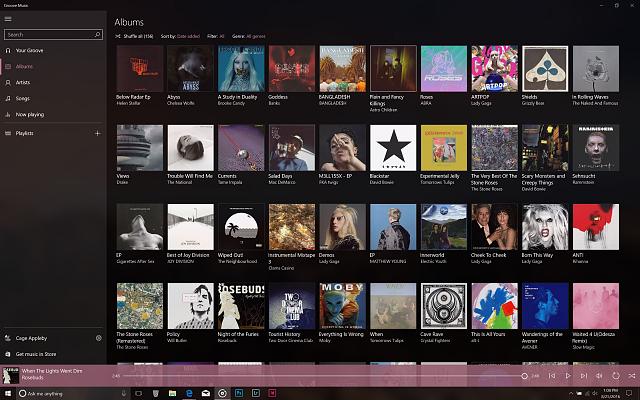
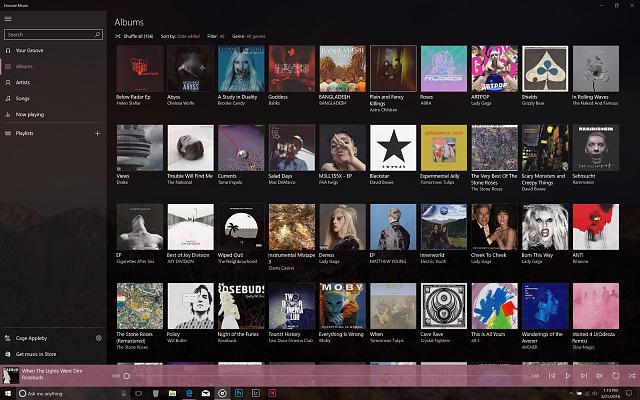
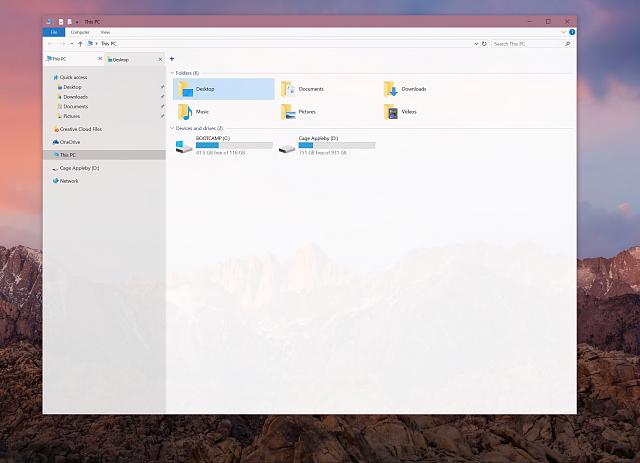
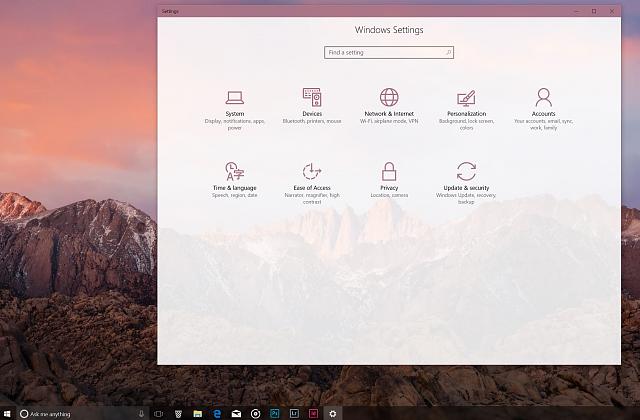


 Quote
Quote