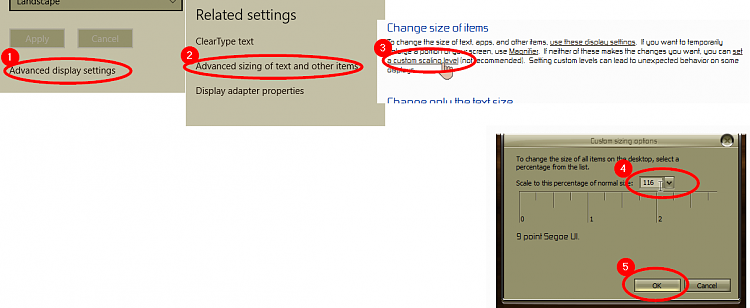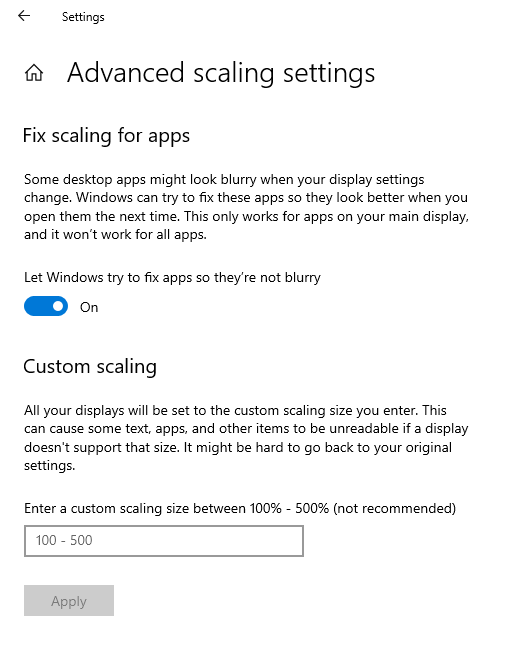New
#1
How to set Display size to 116% rather than 100% or 125%
-
-
-
-
New #4
This is a somewhat misleading answer since it redirects the OP to a completely different functionality.
The "Advaced sizing" setting is based on an old functionality from Windows XP era. It is now supposed to be superseded by the new scaling functionality (the one OP is asking about). One serious problem with the old "Advaced sizing" is that it is global, i.e. it affects all monitors in multi-monitor setups. In many cases this is unacceptable, e.g. when monitors of different size/resolution are used in a multi-monitor setup. The new functionality is per-monitor, which is how it should be.
For which reason the question still stands: is there a way to set scaling to a custom value (say, 110%) using the new per-monitor scaling setting?
-
New #5
Here's the tutorial for display scaling. You might be able to pick in between numbers in the registry.
I've never tried in-between numbers, so it might be a good idea to make a backup first...
Change DPI Scaling Level for Displays in Windows 10
-
New #6
Quite straightforward:
Settings > System > Display > Advanced scaling settings >
Enter value in box > Apply.
Sign out and back in again.
back in the Settings > Display it will say A custom scale factor is set, in Red.
It may have 125% or something below in a greyed out box, but if you go to Advanced scaling settings again it is at your custom %.
-
New #7
Um... Please, re-read the question. Both of the most recent answers are about the global "Advanced scaling" feature, which is a completely different functionality from what the question is about.
The Ghot's link mentions the proper functionality (as "Option One") but it contains no answer to the question about intermediate values, and then it quickly switches to the global scaling method ("Option Two" and so on).
One more time: Is there a way to select a custom scaling value for the new Windows-10-and-later per-monitor scaling functionality available in "Settings -> System -> Display"?
One more time: Note that the XP-era "Advanced scaling" feature buried one level deeper has nothing to do with it. These are two completely independent and unrelated scaling methods.
Does anyone know where and how the new per-display scaling values are stored in the registry? Is there a way to manually enter an intermediate value?Last edited by AndreyT; 24 Apr 2023 at 20:00.
-
New #8
i don't fully know the answer to the initial question but its whole numbers not uneven probably to do with dots per inch and other math.
idk makes sense to me as monitors and monitor resolutions are even numbers so i guess an uneven DPI scale would mean that the displayed image the text and the overall image would then get jaggies.
More precisely the image would render poor because its not aligning to a postive grid properly and would result in cutting out some of the displayed images data and also trying to align onto a dot matrix that is using even numbers but trying to align to that using uneven numbers.
logically it makes sense as to why its even numbers for scaling. I guess if it was worth doing then they would of added a custom setting in the DPI setting GUI window.
Without trying to do the math it will be also so its devisable to fit into any resolution hence why its periodic percentages for the scaling.Last edited by Malneb; 24 Apr 2023 at 20:14.
-
-
New #9
Yes, it does,
However, in the legacy XP-era scaling feature they allow you to type any value in. It is quite possible that some rounding/snapping to a more "nice and round" value takes place afterwards, but still in the old scaling you can enter 115% and it will be different from 100% and 125%.
The new scaling implementation (originally introduced in Windows 8) only allows 100% and then 125%. I'd say that 25% increment is a bit too broad in some cases. Let's say I don't mind risking it to see how it is going to look at 115%... Is it possible? Or did they hardcode the 25% increment into the back end code?
-
New #10
Related Discussions

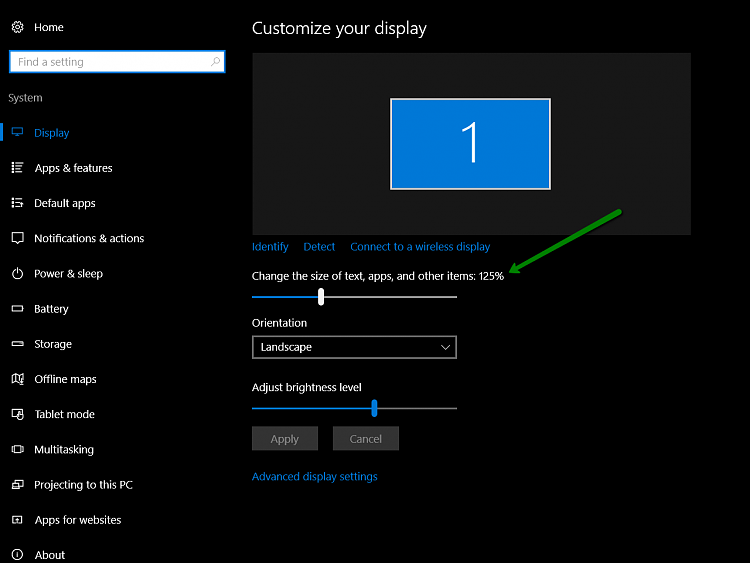

 Quote
Quote