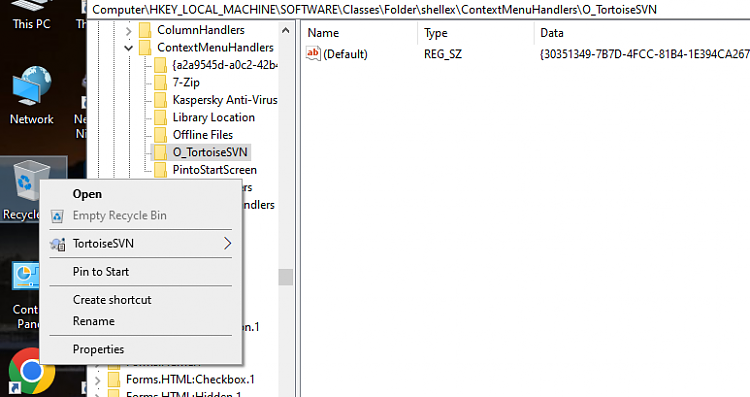New
#1
Can you remove 'Pin to Start' from the right-click on Recycle Bin?
Sorry if it's been asked before but couldn't find this in searching the forum - is there a registry hack to get rid of the 'Pin to Start' option when you right-click on the Recycle Bin icon on desktop? I keep clicking on this in error when going to click 'Empty recycle bin'.
Thanks.


 Quote
Quote