New
#1
Where is my customized logo in Settings>System>About
Since up dating my system to Windows Home build 14393, 1607, I noticed that I can not add my customized logo to Settings>System>About. This would be set through the OEMInformation registry setting. However, it does appear when I go to the System properties from right click This PC desktop icon > Properties. Can someone confirmation this is a change in the desktop UI?
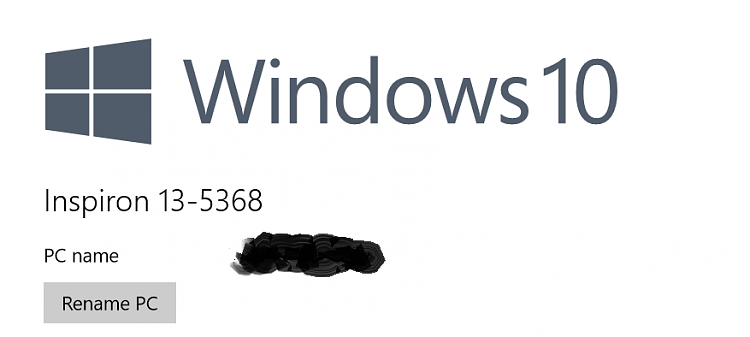


 Quote
Quote