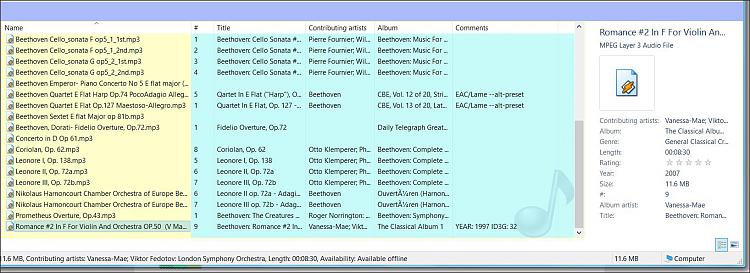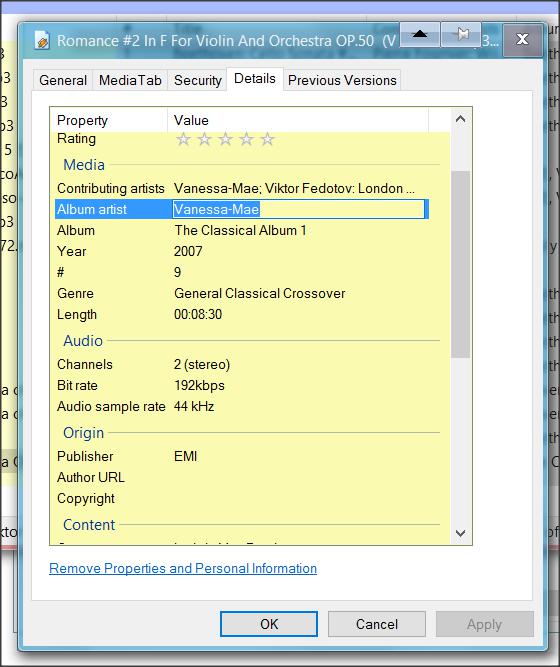New
#1
I need help with music tagging in W10
Hi,
So I have recently upgraded to 10 (from 7) and I noticed that the properties - details tab is different for music files in 10. They changed (for example):
W7 Artists = W10 Contributing Artists
W7 Year = W10 Date released
Those for example are fine because they still retained my previous values in them and just changed the properties. The issue I'm having is with the new Comments property (previously just Comment in 7). My comment value is just blank for all my music in 10 but I know it's still there because I can display it when I load up foobar2000. I'm wondering why this is happening or if there is a fix. I could edit the values in foobar but I prefer to do tag editing in folders instead.


 Quote
Quote