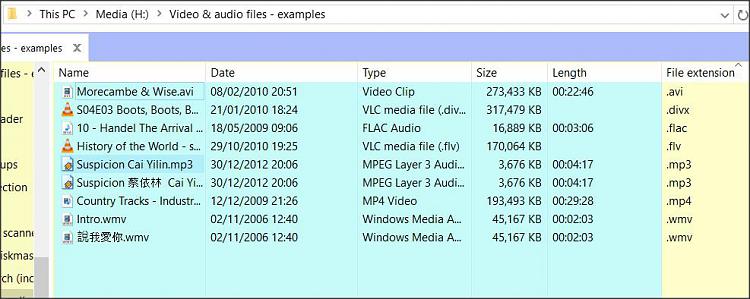New
#1
Create Custom Details Column (Windows 10 File Explorer)
I generally use the "details" view in Windows File Explorer a lot. This is an example:
As you can see, I can sort my file types in various ways by clicking on the different columns at the top. However, I have a question:
Is it possible to create a custom column in File Explorer that I can use to sort files by based upon their file extension? I'm not talking about changing the columns that are already there or picking from the huge list that you get when right click at the top and pick "More." What I want to do is create a custom column that I can enter text in for based upon the file extension which I can then use to sort my files into groups (such as audio, video, projects, etc.)
This could help me stay much more organized in File Explorer. However, you may be wondering why I don't just use the option to sort my files by "type" or "extension." The reason that I don't want to do this is because then not all of my files will be in the precise order that I want them to. Even though I found a way to modify the "Type" text for SOME files, as you can probably see in the image, I have not been able to for ALL file types (such as PNG, JPG, and JPEG), which is a real roadblock. This is because FileTypesMan is an old program and Registry Tweaks don't seem to be working even after I restart Windows Explorer.
Because of this, I'm wondering if there's a way to create a custom column that I can enter custom text into (which would correspond to a certain file extension) so that it's much easier to sort my files in Windows File Explorer. Is this possible?



 Quote
Quote