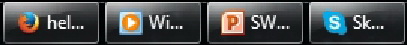New
#1
Taskbar Button Sizes Broken
Hi guys,
I finally took the plunge and upgraded. Needless to say, I was afraid I'd be disappointed and for the most part, I am.
Among the many issues, one specifically I'm confused about is the taskbar button size. In earlier versions of Windows, I was able to make the buttons narrower by editing the MinWidth property in regedit (HCU/Control Panel/Desktop/WindowMetrics). The default is 60 or 68, and by keeping it > 38 it would work. However in Windows 10, it didn't affect the buttons at all, rather it affected the notification area icons and made them smaller. I tried to undo it all by returning the default value, but neither 60, nor 68, nor deleting the key itself worked. The icons are still tiny.
Any ideas what's wrong? Anybody also know how to make the buttons smaller as I was trying to do originally (lots of searching so far doesn't lead to any method for Win10)?
Thanks!


 Quote
Quote