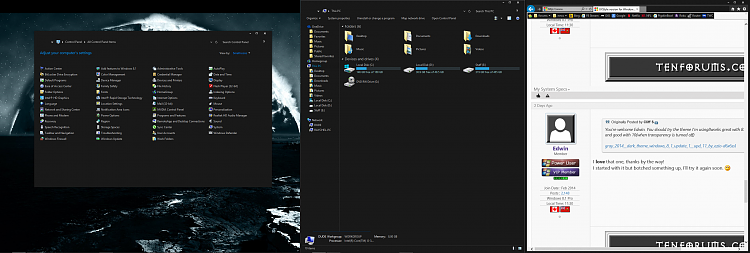New
#11
UXStyle version for Windows 10(TP)
-
-
New #12
Yeah, I think, given the circumstances, they re-instated his profile! :)
This is one of my favs!
http://link6155.deviantart.com/art/Ceti-8-1-478533453
BTW, I just found out you can shrink the calculator, and other similar apps, to a nice small size!

-
-
New #14
-
-
New #16
-
-
New #18
Actually I have given up on UxStyle, too many headaches and black screens on uninstall and reboot, Windows Updates were a big headache too with it, everytime new updates are put out you have to either,
a.) uninstall UxStyle before applying updates or
b.) Cross your fingers that the updates do not conflict with UxStyle, which 99% of the time they do causing an unstable system or black screens.
I mean, really ........
"For Windows 8 and 8.1 operating systems (0.2.3.0)
hxxp://uxstyle.com/builds/UxStyle_sep23_x86_x64_possibly_bugged.zip"
The UxStyle download for Windows 8 and 8.1 have been the same since the release of 8 and in all reality, who wants to install a file that is named "possibly bugged" ? The programmer does not keep up with it at all and I can say with all certainty that it will be the same for Windows 10
I have since taken up UxThemeBypass by Big Muscle, which does pretty much what it is named and Windows Updates don't mess with it, all the while you can run third party themes without any fuss or hassle whatsoever.
Until someone can release a STABLE UxStyle and keep up with fixes and updates, IMO I'd stay away from it.
-
-
-
New #20
I use the transparency too. One thing I have noticed(and this applies to both my desktop & laptop) changing the background/wallpaper is a little problematic in that you get a slight freeze at personization for some reason, but on my windows 8 desktop my Bing desktop picture of the day changes no problem:Attachment 16833
Related Discussions


 Quote
Quote