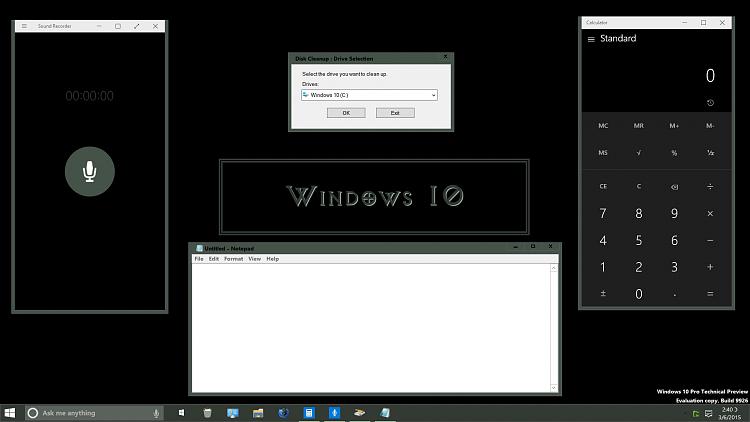New
#1
Separate task bar & window colours?
OK, so I have installed Win10 (9926) from the ISO image, and managed to customise it a bit, but there are still some annoyances, like...
... the taskbar colour (thankfully opaque in Win10) and the windows title bar colours are always the same. I hate that. Why can I not set them separately? In good old XP, which I used until I had to migrate to Win7 last year, I could set colours of all sorts of areas separately and independently of each other. I never bothered with Win8 apart from a week or two with the review edition, which put me off it for good.
If the colour selection is truly thus limited, this is a MAJOR step backwards from the user-friendliness of XP. Have I missed a setting somewhere? Even W95 was more flexible, and that was 20 years ago!
By the way, is there a way of thickening the window frames so that they are actually visible without a magnifying glass?
I suppose there is no way of having nicely rounded window corners, like XP or W7?


 Quote
Quote