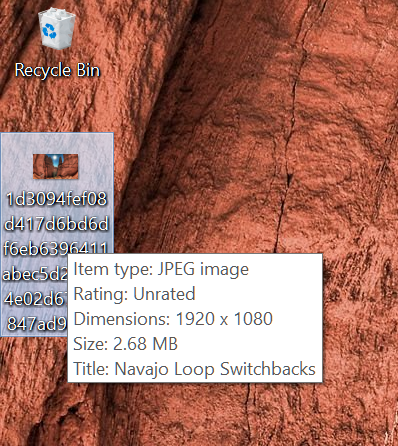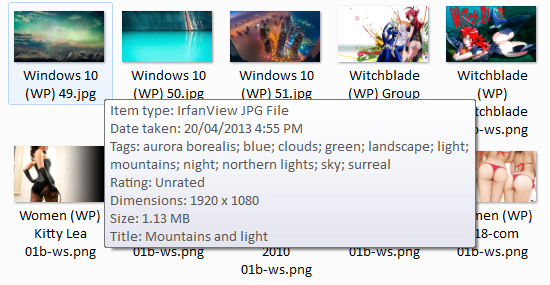New
#31
W10 b10041 Lock Screen Image Location
-
Posts : 1,811 W7 Ultimate SP1 (64 bit), LM 19.2 MATE (64 bit), W10 Home 1703 (64 bit), W10 Pro 1703 (64 bit) VM Thread Starter
-
Posts : 1,811 W7 Ultimate SP1 (64 bit), LM 19.2 MATE (64 bit), W10 Home 1703 (64 bit), W10 Pro 1703 (64 bit) VM Thread Starter
-
-
Posts : 1,811 W7 Ultimate SP1 (64 bit), LM 19.2 MATE (64 bit), W10 Home 1703 (64 bit), W10 Pro 1703 (64 bit) VM Thread Starter
-
-
-
-
Posts : 1,811 W7 Ultimate SP1 (64 bit), LM 19.2 MATE (64 bit), W10 Home 1703 (64 bit), W10 Pro 1703 (64 bit) VM Thread StarterNew #38Tooltip Info
Windows can display some info in the tooltip if an image is a jpg.
Here is an example from W7:
Other image types in W7:
- bmp and gif images only seem to show "Item type", "Date Modified", "Dimensions" and "Size"
- png images only seem to show "Item type", "Dimensions" and "Size"
XP used to display a jpg image's "Comments:" data too.
Thanks once again Dude. :)
-
-
New #39
You're welcome. This thread should be stickied so every one can get lockscreen pics they like
-
New #40
Related Discussions


 Quote
Quote