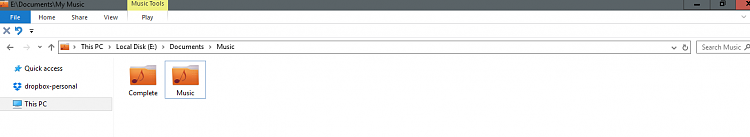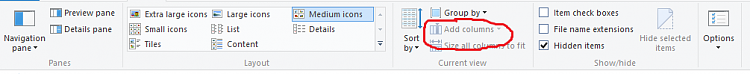New
#1
How to change display in folder
Hi.
Can someone tell me how can i change display in (music) folder?
To be more specific i want all the folders with tracks to show only Name and Bit rate.
I set it to look like that when i first got Windows 10 but i forgot how and now system has updated and everything went back to the original look.
So i would like all the folders in my music folderto go from this
to this
and then each folder in that folder to do the same.
Does anyone know how to do that?
Thanks.


 Quote
Quote