New
#1
Which DPI size is your monitor running on?
In other words, how sharp / big the monitor seems to be set.
Most of us run on default 100% DPI but in some cases, usually big resolutions above 1080p, 4K, Mac Retina, Surface 4, high-end monitors, can use a higher DPI value, otherwise we end up with difficult to read tiny text and icons.
Note
DPI settings can be found here:
DPI Scaling Level for Displays - Change in Windows 10 - Windows 10 Forums
We don't need to change anything, just take a look.
Getting to the options via Settings:
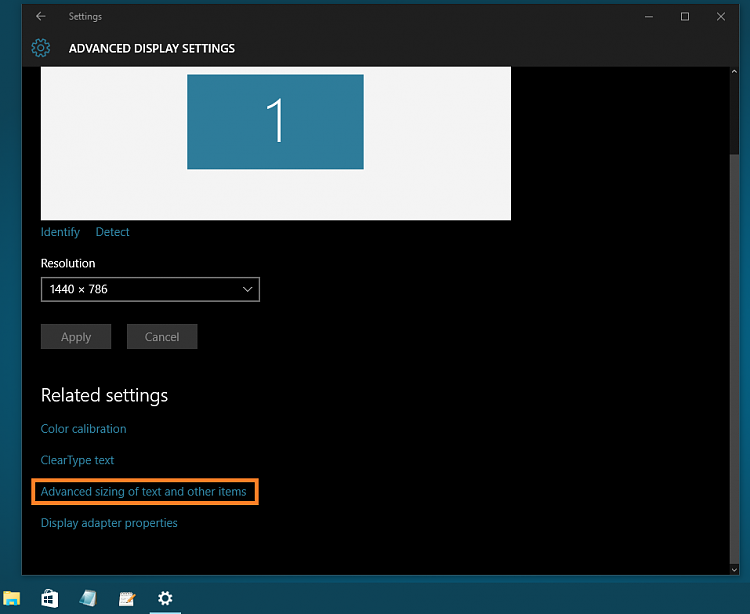
Last edited by Hopachi; 06 Mar 2016 at 16:12.


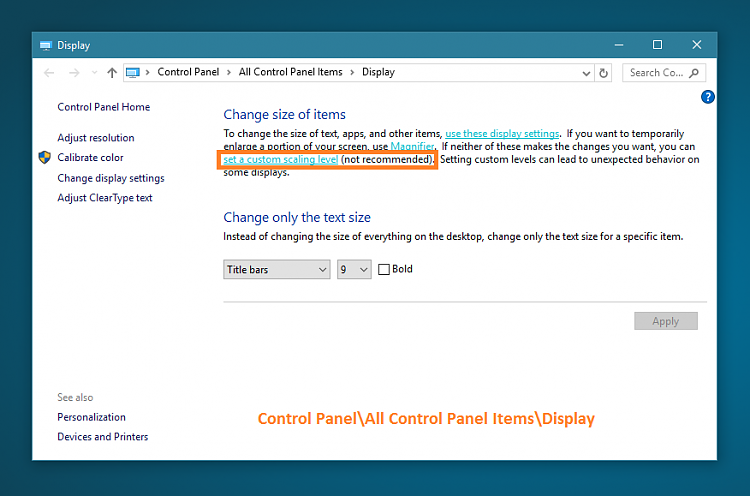
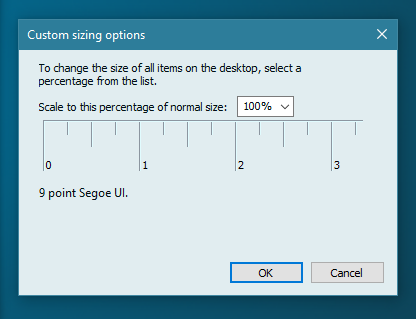
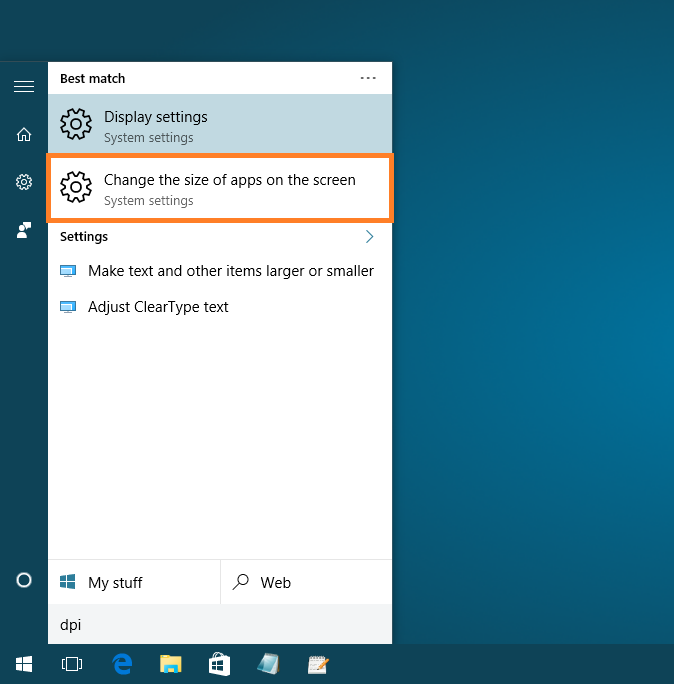
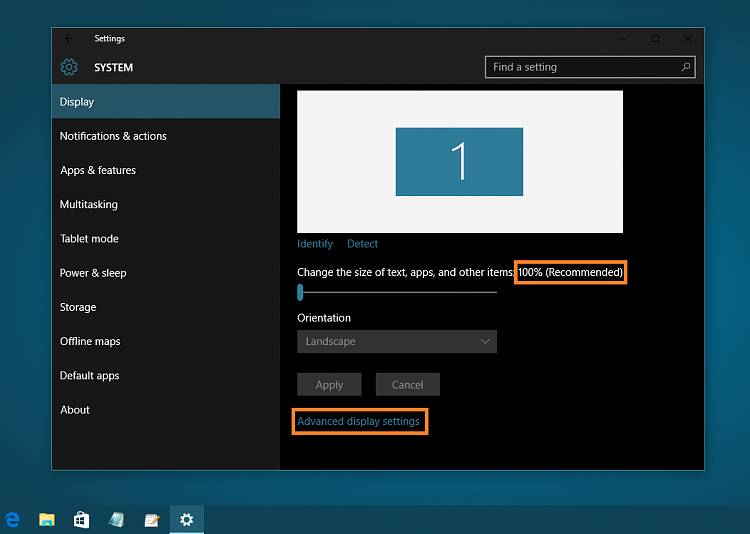

 Quote
Quote

