New
#1
Explorer pane shows desktop as root, instead of "this PC"
Beneath the quick access list in navigator, all I have is 'desktop'. Everything else is under that. But all the pics I've seen of windows 10 show 'this PC' as the top level link. I would much prefer that. "desktop' ends up being twice in the tree, and removable media twice as well. Well, actually desktop is right inside my user folder too!
Anybody know a fix? It's impossible to search for, as all the search terms bring up much more common problems.
I wish I could just decide in a simple way what is shown in this pane and in what order!!!
!
thanks
-eric

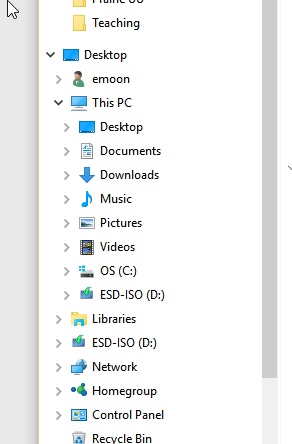

 Quote
Quote
