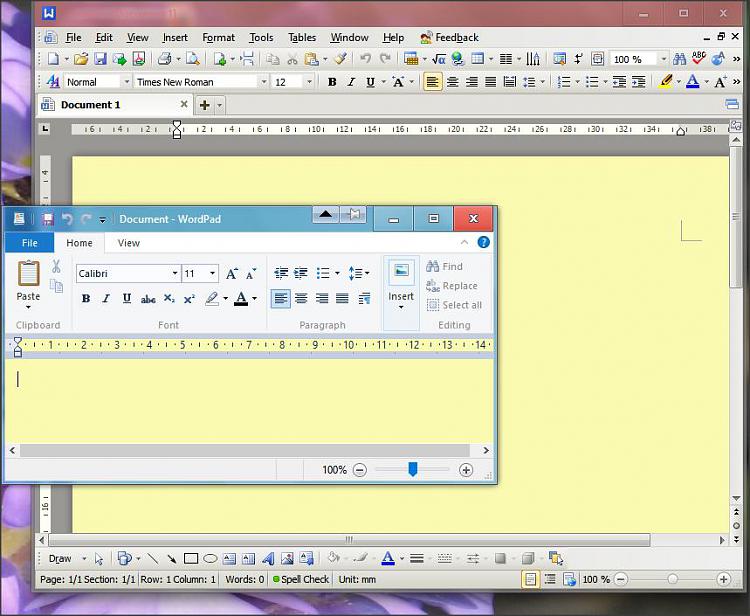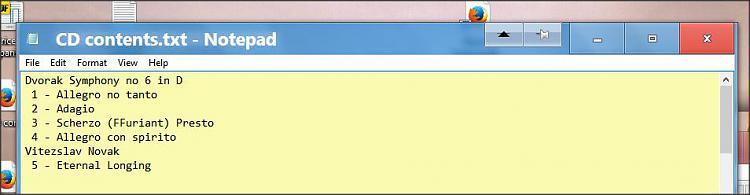New
#1
Different coloring capabilities with different Win10 versions?
OK, so we all know Win10's basic look is rather heavily white, and I'm finding that hard to work with. I've learned that, on my own PC, I can to go Settings> Personalization> Colors and add color to window title bars, which helps quite a lot. But that feature is much more limited on my office PC, enabling only very subtle color accents and leaving title bars white.
These 2 PCs use Win10 Enterprise and Professional, respectively. I noticed the version/build designations are also different: 10.0.240 and 10.0.586, with the higher enabling title bar colors.
Do we just have an earlier/inferior version at the office? I understood Win10 was structured for continuous updates so that we'd all have more or less identical features. Is this not precisely true across editions (Enterprise vs Pro)?
I thirst for title bar coloring ability & would like to know what I'm talking about when I approach our not-always-receptive IT guy.
Thanks for any clues.
Mark


 Quote
Quote