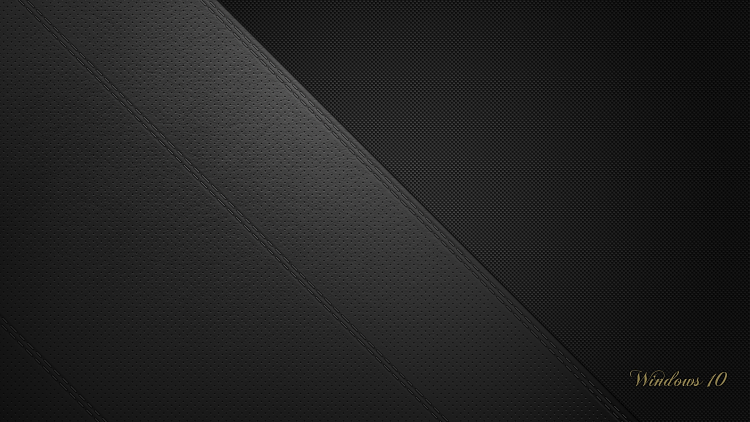New
#11
Edwin, no apology needed whatsoever! You're my hero! :)
Edwin, no apology needed whatsoever! You're my hero! :)
Sadly it doesn't work anymore on Windows 10 Build 11099I've tried to create shortcut on the desktop: right click - new shortcut- %windir%\system32\rundll32.exe -sta {C90FB8CA-3295-4462-A721-2935E83694BA}. When double clicking on shortcut nothing happens
. Can anyone help?
Btw - the skin from the pic is awesome! Could you provide name for it, or if possible link to it?
Well now, I hadn't noticed but you're right! Wasn't that sly of them!
The theme is located at:
http://cleodesktop.deviantart.com/ar...date-582122867
but it won't work in Build 11099 either!(Rather, the patching doesn't work!)
Here's the wallpaper in case you want it: