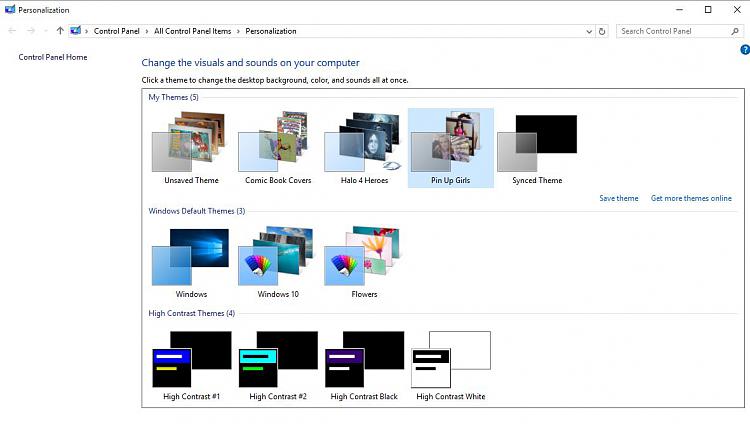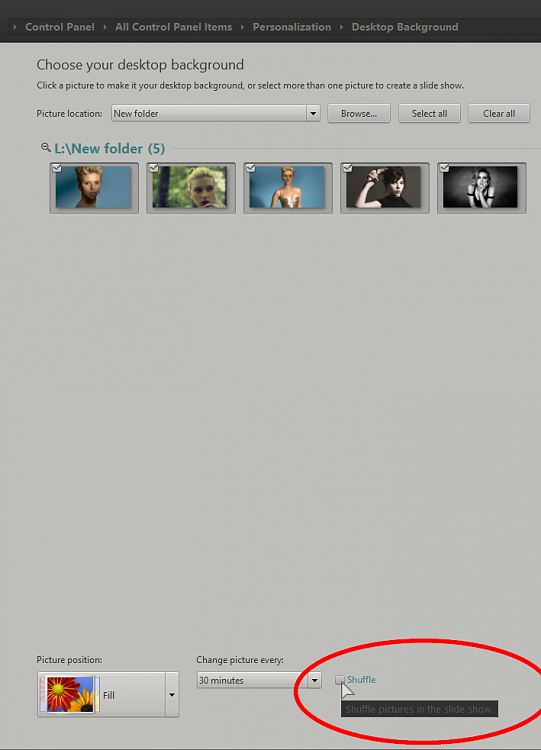New
#1
Random pictures on the desktop
Good morning everyone.
I know this is a small problem, but hear me out :)
On my desktop themes, I use pictures in a folder. In Windows 7 and 8, I was able to randomize these pictures, but I have not found such a feature in Windows 10. Did they take that feature out, or am I just missing it?
Thanks.


 Quote
Quote