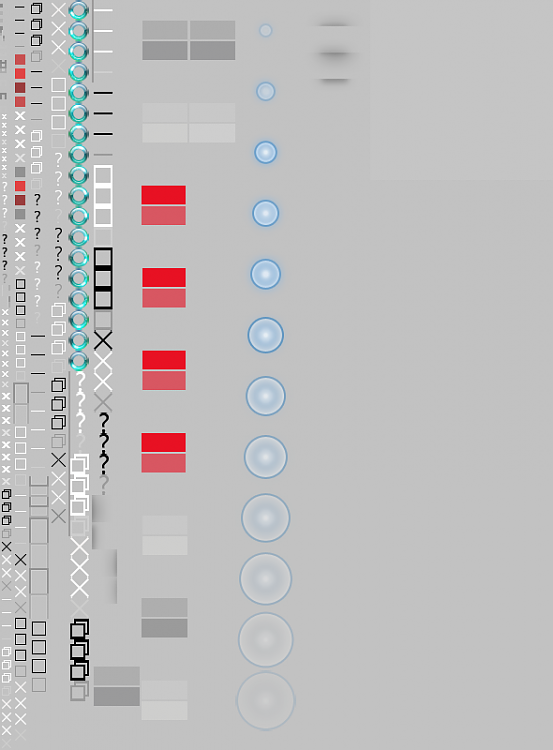New
#1
Need help with theme files.
I've been trying my hardest to change the shell buttons like the red 'x' in the top right corner of windows and adding tint to the background of open folders but nothing's co-operating with me. I know that this isn't an official windows support question but I need to know how to change these things with Resource Hacker. I've already changed some images in the aerolite.msstyles file in my custom theme folder (that I used to make the title bar green) to make the shell buttons purple but nothing's showing up. Do I need to go into the default aero theme to change the minimise, maximise and close buttons? I really don't want to edit the ownership of that folder because everytime I try it fails.I'm just a little frustrated and would want some help on changing the close button's colour. If anyone can help, that would be appreciated. Thanks
Last edited by KatzRool; 05 Dec 2015 at 21:58.


 Quote
Quote