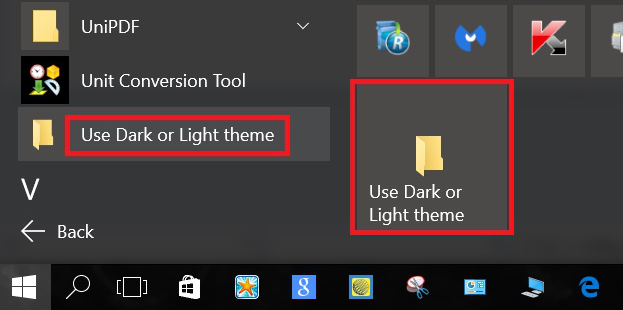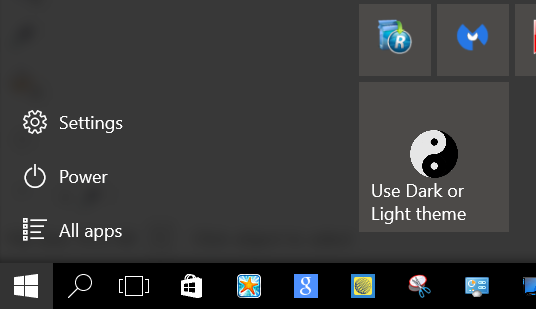New
#1
Windows 10: Hidden Dark Theme
not sure if this has been shared. . i searched but didn't find anything.
apparently Windows has a hidden, alternate dark theme matching MetroApps :)
Unfortunately.. this is only available to Pro or higher editions
Save this as .reg file, merge, then restart computer:
- you'll need administrative privileges to merge due to HKLM branch.
Code:Windows Registry Editor Version 5.00 [HKEY_CURRENT_USER\SOFTWARE\Microsoft\Windows\CurrentVersion\Themes\Personalize] "AppsUseLightTheme"=dword:00000000 [HKEY_LOCAL_MACHINE\SOFTWARE\Microsoft\Windows\CurrentVersion\Themes\Personalize] "AppsUseLightTheme"=dword:00000000




 Quote
Quote