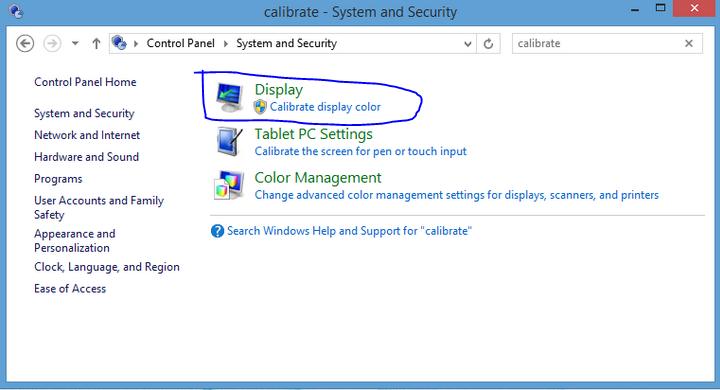New
#1
windows 10 desktop background picture is darker than normal
Hi
My background photo is dimmed down. My PC is a Dell 690. Its as if the system is regarding the background image as being selected. What I want is to be be able to see my background photo as is should be. I can't find any setting for this condition.


 Quote
Quote