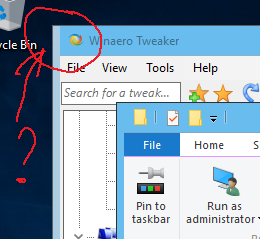New
#1
Fixing appearance. Working person style.
I have have Googled this extensively but the instructions don't work. Only for older builds?
Here's what I need to achieve:
--- Active Window ---
blue title bar
white title bar text
4px light gray border
--- Inactive Window ---
dark gray title bar
light gray title bar text
4px light gray border
The instructions I found, for example, AccentColorInactive key in HKEY_CURRENT_USER\SOFTWARE\Microsoft\Windows\DWM doesn't do anything on my machine. No matter what value is assigned there is no difference in title bar color between active and inactive. Tried logging out, rebooting, nothing.
Can someone help me get the above appearance?
I need to sort this out before I migrate all my machines to Windows 10... If I migrate at all that is.


 Quote
Quote