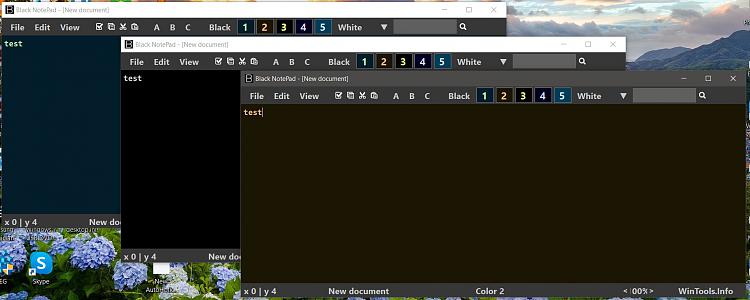New
#1
Windows 10 dark theme...
Just as curious WHEN Microsoft will actually make a truly dark theme. Notepad in as in-app since 3.1. Yet why is it not available in dark, with a white font..?
Just as curious WHEN Microsoft will actually make a truly dark theme. Notepad in as in-app since 3.1. Yet why is it not available in dark, with a white font..?
This didn't look great on my system, but it worked.
Use a dark theme in Windows 10 notepad (Everything dark 2019) - TechLeadAfrica
As for when a true dark mode for notepad will be available, we simply have to wait to hear from Microsoft on this.
That solution was effective for Notepad but I didn't appreciate what it did for my taskbar.
This is how it normally appears.
I already use Dark Theme on Vivaldi with a Dark reader extension and Dark Theme for windows. Notepad is the only item I use regularly that isn't Dark. I'm going to give this program a whirl.
Black NotePad - WinTools.Info
Yeah, I didn't like the effect either. It turned Windows into a fugly mess.
Translucent Taskbar solved all that for me. You can tweak it all over the place.
My taskbar, dark theme, w/translucent taskbar.
Store app https://www.microsoft.com/en-us/p/tr...ot:overviewtab
and installer as regular app GitHub - TranslucentTB/TranslucentTB: A lightweight utility that makes the Windows taskbar translucent/transparent.
FYI -
I have a good Dark Theme by tweaking W10 with Winaero Tweaker, MS Office, Firefox, Classic Shell and others.
It would be wonderful for Microsoft to introduce a single comprehensive Dark Theme with adjustments.
The Translucent Taskbar is nice. Thanks, TC.

I like that translucent taskbar app. We're so fortunate with all of the great options available for Windows 10, it sure beats the old days of spending a lifetime applying registry hacks for marginal improvements.
While I'm pretty satisfied with all the display properties I have, Notepad was the only outstanding flaw from my point of view.
I've started to use Black Notepad and it appears to be more than satisfactory. It's portable and has many options for background and text colors/fonts to satisfy many preferences.
Black NotePad - WinTools.Info