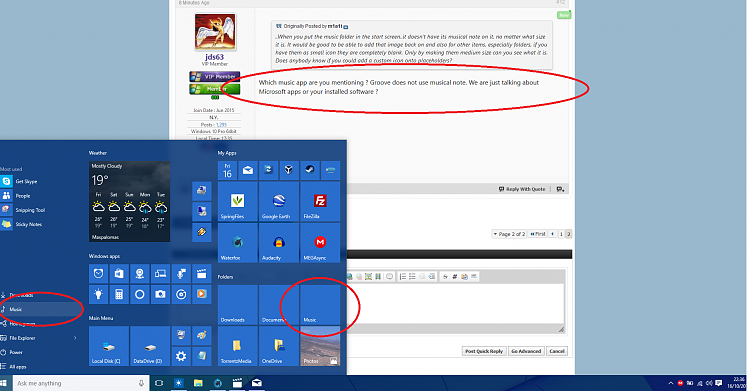New
#11
..When you put the music folder in the start screen..it doesn't have its musical note on it, no matter what size it is. It would be good to be able to add that image back on and also for other items, especially folders, if you have them as small icon they are completely blank. Only by making them medium size can you see what it is. Does anybody know if you could add a custom icon onto placeholders?


 Quote
Quote