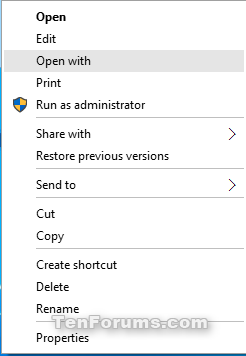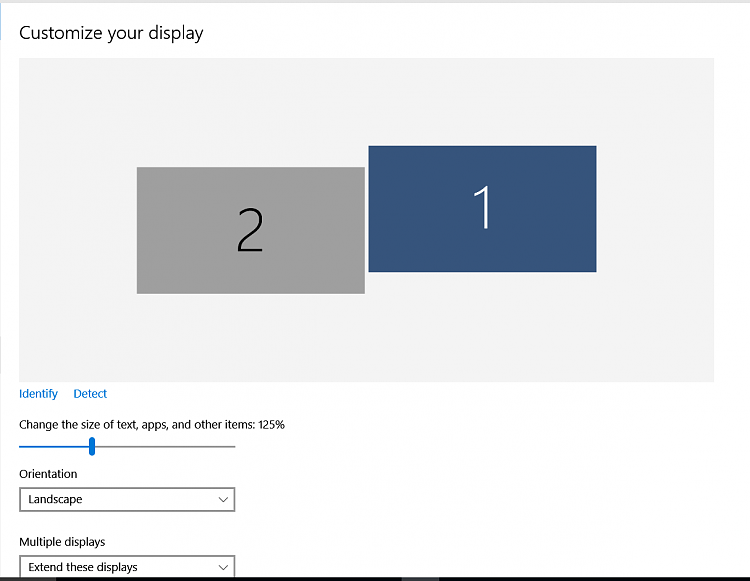New
#1
New update right click (context menu) is way too big.
i noticed like 2 updates ago that the new context menu size increased so much. now i have to scroll to see the bottom just to see proprieties and rename. its annoying id like the old context menu, is there a way to get the old menu back?


 Quote
Quote