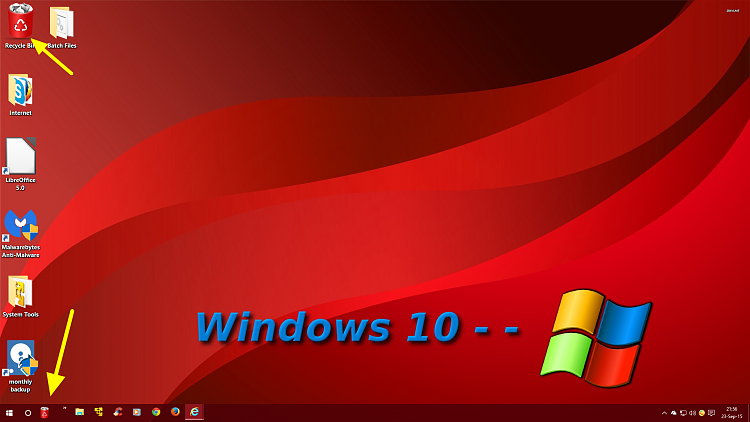New
#11
have you changed the recycling bin ? can you help me to use this png?
-
-
New #12
-
-
-
-
-
New #17
Oh drugo, one more thing, do you know when you apply an icon change, you have to leave the file where it is, otherwise it changes the appearance of the one on the desktop to a blank piece of paper. Icons are very, I don't know what it's called, position/location path sensitive?
-
-
-
New #19
-
Related Discussions




 Quote
Quote