New
#1
Add Snipping Tool
Is it possible to add the Snipping tool to the Desktop right click menu?
Thanks Z
Is it possible to add the Snipping tool to the Desktop right click menu?
Thanks Z
Good question..
How to Add Any Application to the Windows Desktop Right-Click Menu
Tried and set up.. result:
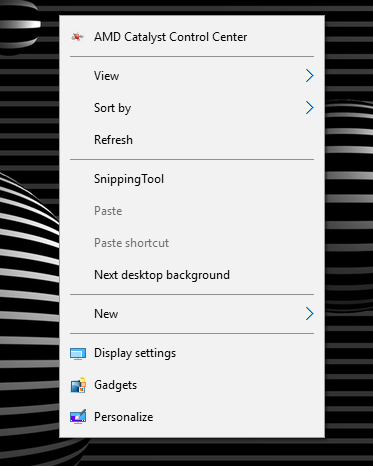
Last edited by BunnyJ; 22 Sep 2015 at 17:39.
Thanks Bunny J I will give it a go,have Great day.
Z
If that doesn't work you can assign a key shortcut to it easily: Assign a Shortcut Key to the Snipping Tool in Windows
Sure it works in Windows 10. Just tried it. However, you need to hit twice with whatever you assign a key for.
In addtition, instead messing around with registry, just download: Context Menu Tuner
and you can add anything to context menu.
Hilite "Add Custom Item" on the left, hilite an item on the right to select where the context menu applied to then click "Add->Add to selected Item" then select snipping tool
I just wrote this.. SnippingTool.reg
1. Save code into file: SnippingTool.regCode:Windows Registry Editor Version 5.00 [HKEY_CLASSES_ROOT\Directory\Background\shell\SnippingTool] @="&Snipping Tool" [HKEY_CLASSES_ROOT\Directory\Background\shell\SnippingTool\command] @="C:\\Windows\\System32\\SnippingTool.exe"
2. Run and it will add the Snipping Tool to the desktop right click.
HTH
Jeff