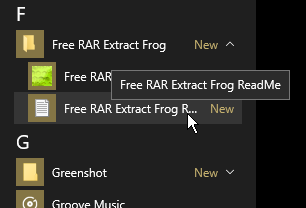New
#1
Needing Start Menu Width Adjustment for "All Apps"
I have read everywhere on how to change the start menu width, however what I am asking for does not seem to be covered anywhere. When I open the "All Apps" section of the start menu to get to my installed programs I am unable to distinguish between some of them due to their width. (See attached screenshot)
What I want is to extend the width of the list of apps, NOT the width of the live tiles area. Seems everywhere covers how to change the width of the start menu but it only affects the live tiles area, not the app list.
Any ideas? I have searched through the registry and can't find anything there. Maybe I missed something? And if anyone from Microsoft is reading this, could this resize feature be included at some point? It's frustrating me beyond belief as I am having to look VERY hard at everything to avoid starting up and closing down the wrong application.

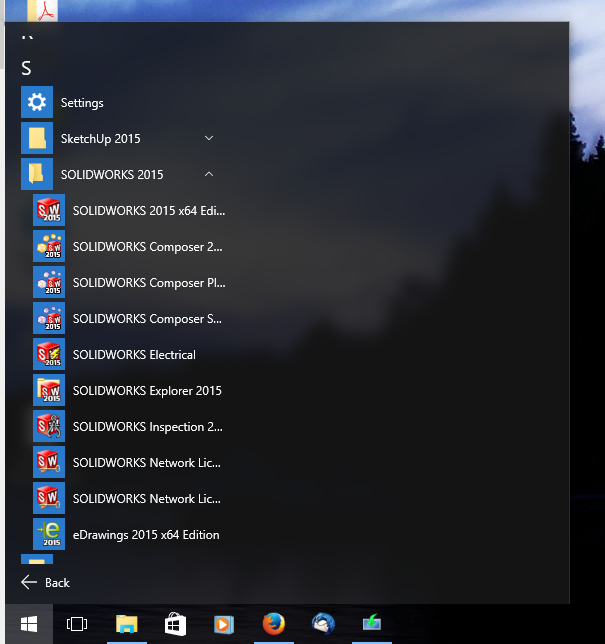


 Quote
Quote