New
#11
Black title bars and white text
-
-
New #12
Sure:
In Winaero Tweaker, Under "Appearance" then "Aero Light" select "Enable Aero Light (white text)" as shown here
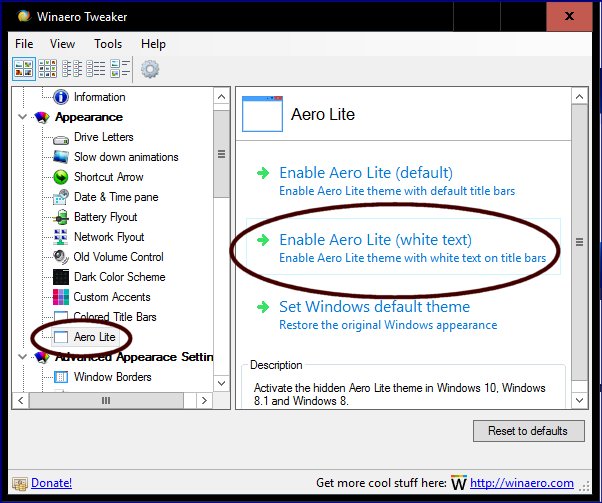
In Windows 10 Personalize, Turn off "Automatically pick an accent color from my background" and choose accent color as shown.

In Windows 10 Personalization Color Intensity, set Hue and Brightness all the way to the left, Saturation all the way to the right. Set Color intensity all the way to the right. It doesn't seem to matter what color you choose, with the sliders set as shown, the result is black.

In Classic Shell "Start Menu Settings" Windows 10 Settings" tab set options according to shown.

I'm still working on setting the inactive title bar text color. I'd like it to be a more visible gray to distinguish between active and inactive. I also need to change the text to white in the minimized buttons on the task bar.

Justdave
-
New #13
Great, thanks for the post. And crap .... I forgot & noticed that the text goes black when you have (combine when taskbar is full) option at the bottom for applications ....... argh !!!!! That's right. It does go dark as well.
Maybe try grabbing that black & white theme from deviant art, and install his theme .... maybe it will fix that taskbar problem for you and make the text white, but you will be left with his black text? That's an option you can try as well.
I am very disappointed at Microsoft for the lack of customization on W10 .... but they have brought back some features in TP 10525, hopefully they will add more.
-
New #14
different request for you guys.
anyone knows how to make title completely remove? I have used the following tweaks: ribbon title icon remover.blank caption text and old new explorer but same result, it did not remove the title completely, here's an screenshot.
completely blank on active windows only

I have found one theme that completely remove the title but the problem is it has a thick border just like w8.
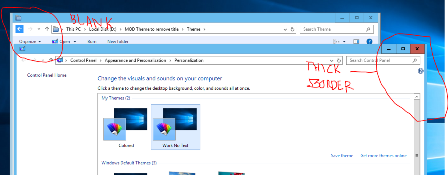
here's a link for the theme and apps, if you guys want to try
http://www.mediafire.com/download/cg...ption_Text.rar
http://www.mediafire.com/download/aaz7t9t30t5ydar/Theme.zip
hope you guys could help me
-
New #15
Related Discussions


 Quote
Quote